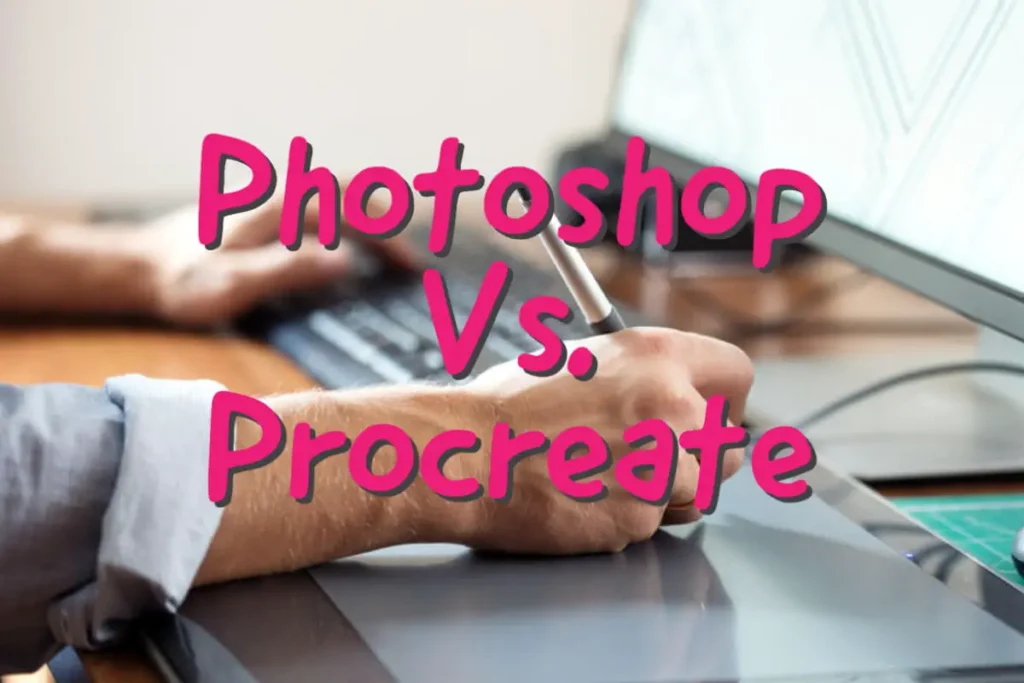Enroll in a free Canva course and earn a certificate upon completion. Learn design skills and enhance your creative abilities.
Canva offers a comprehensive free course for individuals eager to master graphic design. This course covers the basics of using Canva, from creating stunning social media posts to designing marketing materials. Participants will gain practical knowledge and skills, enabling them to produce professional-quality graphics.
The interactive lessons are user-friendly, suitable for beginners and those with some design experience. On completion, you will receive a certificate, showcasing your newly acquired design expertise. This credential can be a valuable addition to your resume or portfolio, helping you stand out in job applications or freelance opportunities. Start your design journey today with Canva’s free course.
Introduction To Canva
Canva is a powerful tool for creating stunning visuals. It is user-friendly and accessible to everyone. This blog post will explore Canva’s features and its impact on design.
The Rise Of Visual Content
Visual content is becoming essential in communication. Images and videos grab attention quickly. They make information easier to understand and more engaging.
Social media platforms like Instagram and Pinterest thrive on visuals. Businesses use visuals to connect with their audience. This trend has increased the demand for easy-to-use design tools.
Canva’s Impact On Design
Canva revolutionized the design world. It offers a drag-and-drop interface. Users can create professional designs without design skills.
Canva provides templates for various purposes. These include social media posts, presentations, posters, and more. The templates save time and ensure high-quality results.
Canva also allows collaboration. Teams can work together on designs in real-time. This feature is valuable for businesses and educational institutions.
Here are some key benefits of Canva:
- Easy to use
- Wide range of templates
- Collaborative features
- Cost-effective
With its user-friendly features, Canva has become a favorite. Both professionals and amateurs rely on Canva for their design needs. It has made high-quality design accessible to all.

Credit: www.youtube.com
Benefits Of Learning Canva
Learning Canva can transform your design skills. This free course with a certificate offers numerous benefits. From ease of use to versatility across platforms, Canva is a game-changer for designers at any level.
Ease Of Use
Canva’s interface is user-friendly. You don’t need prior design experience to start. Its drag-and-drop feature makes creating designs simple. Just choose an element and place it where you want.
Canva offers pre-designed templates. These templates save time and ensure your designs look professional. You can easily customize them to suit your needs.
Even kids can use Canva. The platform is intuitive and straightforward. Learning design has never been this easy.
Versatility Across Platforms
Canva works on multiple devices. You can use it on your computer, tablet, or smartphone. This flexibility ensures you can design on the go.
Canva supports various file formats. You can export your designs as PDF, PNG, or JPEG. This makes sharing and printing your work simple.
Canva integrates with other tools. You can connect it with social media platforms. This integration helps you share your designs quickly.
| Feature | Benefit |
|---|---|
| Drag-and-Drop | Easy to use for beginners |
| Pre-designed Templates | Saves time and ensures quality |
| Multi-Device Support | Design on the go |
| File Format Options | Easy sharing and printing |
| Tool Integration | Quickly share your work |
Exploring The Free Canva Course
Canva offers a free course with a certificate. This course teaches you design skills. You will learn to create stunning visuals. The course is user-friendly and suitable for all ages.
Course Content Breakdown
The free Canva course covers several key topics:
- Introduction to Canva: Learn Canva basics.
- Design Principles: Understand color, typography, and layout.
- Creating Graphics: Make social media posts, flyers, and more.
- Advanced Techniques: Explore animations and interactive designs.
- Project Work: Apply skills in real projects.
Time Commitment And Flexibility
The course is flexible. You can learn at your own pace. Below is a table showing time commitment:
| Module | Time Required |
|---|---|
| Introduction to Canva | 1 hour |
| Design Principles | 2 hours |
| Creating Graphics | 3 hours |
| Advanced Techniques | 2 hours |
| Project Work | 4 hours |
You can complete the course in 12 hours. You decide the pace. The course offers a flexible schedule. It fits into your busy life. You can learn whenever you have time.

Credit: www.canva.com
Navigating The Canva Interface
Mastering the Canva interface is the first step in your design journey. This free Canva course with a certificate will guide you through every essential feature. By the end, you’ll navigate Canva like a pro.
Key Features And Tools
Canva offers a wide range of tools for all your design needs. Let’s break down some of the key features:
- Templates: Thousands of pre-made templates for various projects.
- Elements: A vast library of icons, shapes, and graphics.
- Text: Customizable text options with various fonts and styles.
- Uploads: Easily upload your own images and assets.
- Background: Change the background of your design effortlessly.
Customizing Your Workspace
Personalize your Canva workspace to fit your creative needs. Here are some tips:
- Drag and Drop: Rearrange elements by dragging them around.
- Resize: Click and drag corners to resize elements.
- Layering: Use the position tool to arrange layers.
- Color Picker: Customize colors to match your brand.
- Grid and Guides: Use grids and guides for precise alignment.
| Feature | Function |
|---|---|
| Templates | Pre-made designs for quick projects |
| Elements | Icons, shapes, and graphics |
| Text | Customizable fonts and styles |
| Uploads | Import your own images |
| Background | Change and customize backgrounds |
Design Principles And Techniques
Understanding design principles and techniques is crucial for creating eye-catching graphics. This section will help you grasp the basics and apply them using Canva. Let’s dive into the essentials that will elevate your designs.
Fundamentals Of Good Design
Good design starts with a solid foundation. Here are the core principles:
- Balance: Symmetry and asymmetry in design.
- Contrast: Differentiating elements to highlight key areas.
- Alignment: Ensuring elements are visually connected.
- Repetition: Reinforcing design consistency.
- Proximity: Grouping related items together.
These principles guide your creative decisions, making your design more cohesive and effective.
Applying Design Theory In Canva
Canva offers tools to apply these principles easily. Here’s how:
| Principle | Canva Tool |
|---|---|
| Balance | Grids and frames |
| Contrast | Color picker and filters |
| Alignment | Alignment guides |
| Repetition | Template reuse |
| Proximity | Group and ungroup functions |
Using these tools will help you create professional designs. Canva’s user-friendly interface simplifies the design process. You can easily apply design theories without any hassle.
Ready to master these techniques? Enroll in the Free Canva Course With Certificate and enhance your design skills.
Hands-on Projects And Exercises
Learning Canva through hands-on projects and exercises is an engaging way to master this tool. This approach ensures you gain practical skills and knowledge. Each project is designed to provide real-world experience. You will create stunning designs while learning essential techniques.
Real-world Applications
The course emphasizes real-world applications of Canva. You will work on projects that mimic actual tasks you might face. For instance, you could design social media posts, business cards, and marketing materials. These exercises help you understand how to use Canva in various professional scenarios.
| Project | Description |
|---|---|
| Social Media Post | Create eye-catching posts for platforms like Facebook and Instagram. |
| Business Card | Design a professional business card with custom elements. |
| Marketing Material | Develop brochures and flyers for marketing campaigns. |
Building A Portfolio
As you complete the course, you will also focus on building a portfolio. A strong portfolio showcases your skills and creativity. It is essential for anyone looking to work as a designer. By the end of the course, you will have multiple projects to include in your portfolio.
- Social media graphics
- Personal branding designs
- Marketing materials
This portfolio will impress potential clients and employers. It is a testament to your proficiency with Canva. Having a diverse portfolio can open many doors in the design industry.
Earning Your Canva Certificate
Learning Canva is now easier with a free Canva course. This course offers a certificate upon completion. Earning your Canva certificate can boost your design skills. It also adds value to your resume. Let’s dive into the steps to earn this certificate.
Assessment Criteria
To earn your Canva certificate, you must meet certain criteria. These criteria ensure you have mastered the basics of Canva. The assessment includes:
- Completing all course modules
- Participating in quizzes
- Submitting a final project
The final project is a crucial part. It showcases your design skills. Ensure you follow all guidelines provided. Below is a table summarizing the assessment criteria:
| Criteria | Description |
|---|---|
| Course Modules | Complete all lessons and tutorials |
| Quizzes | Pass all quizzes with a minimum score |
| Final Project | Create a design following given guidelines |
Showcasing Your Certification
Once you earn your Canva certificate, showcase it proudly. Add it to your LinkedIn profile. Mention it in your resume. Share it on social media platforms. Here are some ways to showcase your certification:
- Update your LinkedIn profile with the certificate
- Include it in your resume under ‘Certifications’
- Share a post on Facebook, Twitter, or Instagram
This certificate demonstrates your design proficiency. It can help you stand out in job applications. Employers value candidates with verified skills. Make sure to keep your certificate visible.
Leveraging Your Skills In The Job Market
Taking a Free Canva Course With Certificate can boost your career. Learn how to use these skills to stand out in the job market. This guide will help you enhance your resume and explore freelancing opportunities.
Resume Enhancement
A certificate from a Canva course can make your resume shine. It shows you have design skills. Hiring managers love seeing these skills.
Here are some tips to add your certificate to your resume:
- Include the course name: Free Canva Course With Certificate
- List the skills you learned: Design, Creativity, Branding
- Mention projects you completed: Social Media Graphics, Presentations
Freelancing Opportunities
With Canva skills, you can start freelancing. Many clients need graphic design help. You can create logos, social media posts, and more.
Follow these steps to begin freelancing:
- Build a portfolio with your Canva designs.
- Create a profile on freelancing sites like Upwork or Fiverr.
- Set competitive rates for your services.
Freelancing can give you more control over your work life. It also allows you to earn extra income.
Continuing Your Design Education
Taking a free Canva course with a certificate is just the beginning. As you progress, it’s essential to continue your design education. Learning more advanced skills will help you create stunning designs. Let’s explore some ways to keep growing as a designer.
Advanced Courses And Resources
After completing the basic Canva course, consider taking advanced courses. These courses dive deeper into design principles and techniques. Here are some options:
- Advanced Graphic Design with Canva
- Typography Mastery
- Color Theory in Design
- Branding and Marketing with Canva
Many online platforms offer these courses. Some even provide certificates upon completion. Websites like Coursera, Udemy, and LinkedIn Learning have great resources. Investing time in these courses can boost your design skills significantly.
Joining A Community Of Designers
Being part of a design community is invaluable. You can share ideas, get feedback, and learn from others. Here are some communities to join:
- Canva Design Circle
- Reddit’s r/graphic_design
- Behance
- Dribbble
These communities offer forums, groups, and events. Engaging with other designers helps you stay updated with trends. You also get to participate in design challenges and workshops. This interaction can inspire you and improve your skills.
Table of Recommended Resources
| Resource | Type | Link |
|---|---|---|
| Coursera | Online Course | Visit Coursera |
| Udemy | Online Course | Visit Udemy |
| LinkedIn Learning | Online Course | Visit LinkedIn Learning |
| Canva Design Circle | Community | Join Canva Design Circle |

Credit: www.canva.com
Frequently Asked Questions
What Is A Free Canva Course?
A free Canva course is an online class that teaches you to use Canva, a graphic design tool, without any cost.
How Can I Get A Canva Certificate?
Complete the free Canva course, pass the assessments, and you will receive a certificate of completion.
Is The Canva Course Suitable For Beginners?
Yes, the free Canva course is designed for beginners and covers basic to advanced design techniques.
Can I Use Canva For Business Projects?
Absolutely! Canva can be used to create professional designs for business presentations, marketing materials, and social media content.
How Long Does The Canva Course Take?
The duration varies, but most free Canva courses can be completed within a few hours to a week.
Conclusion
Unlock your creative potential with a free Canva course and earn a certificate. Enhance your design skills today. This course offers valuable insights and practical knowledge. Stand out in the digital world with professional designs. Start your journey now and transform your creative abilities.
Don’t miss this opportunity to elevate your skills.