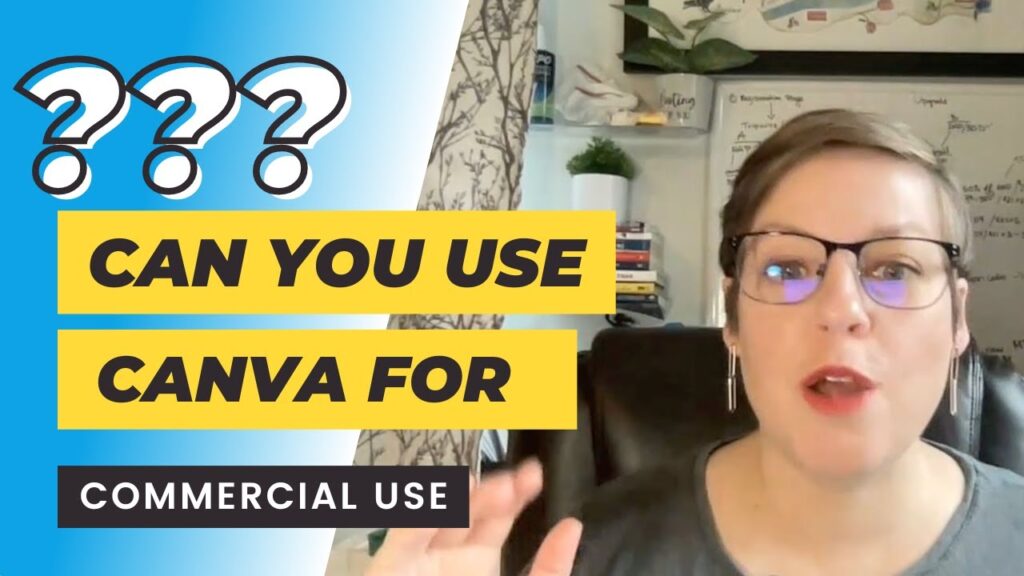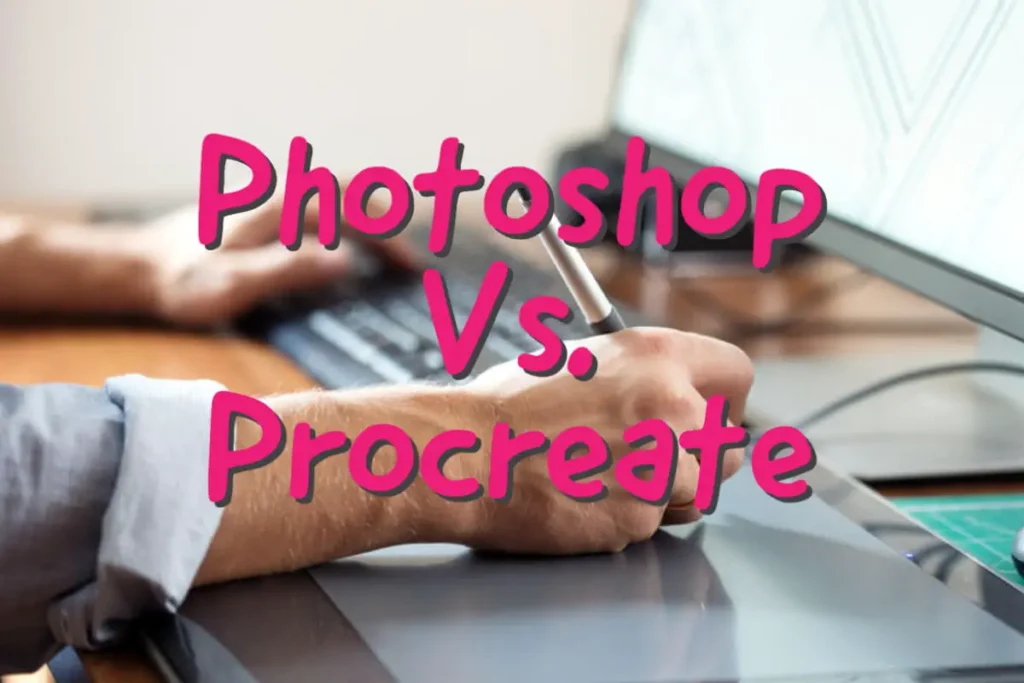Yes, you can use Canva images for commercial use. Ensure you follow Canva’s licensing agreements and terms of service.
Canva is a versatile design tool popular for creating stunning visuals quickly. Its user-friendly interface offers a plethora of templates, fonts, and images. Many users wonder about the commercial use of these assets. Canva provides both free and paid images, each with specific licensing terms.
Free images come with a standard license, allowing commercial use with certain restrictions. Paid images or elements purchased with Canva Pro have more flexible licensing options. Always review Canva’s terms to ensure compliance. Utilizing Canva images correctly can enhance your brand’s visual appeal while staying legally compliant. Careful adherence to licensing terms ensures a seamless experience.
Navigating Canva’s Licensing Terms
Understanding Canva’s licensing terms is vital for commercial use. This guide helps you navigate these terms and make informed decisions.
Key Elements Of Canva’s License Agreement
Canva’s license agreement includes several key points. Knowing these elements ensures proper usage of Canva images.
- Free and Pro subscriptions have different rights.
- Pro subscribers get extended licensing options.
- Standard license allows personal and limited commercial use.
- Extended license covers broader commercial applications.
It’s essential to review the license agreement carefully. This avoids potential legal issues and ensures compliance.
Understanding The Scope Of Commercial Use
Commercial use involves using images for profit-generating activities. Canva’s licenses outline what you can and cannot do.
| License Type | Allowed Uses | Restricted Uses |
|---|---|---|
| Standard License |
|
|
| Extended License |
|
|
Ensure you choose the right license for your needs. This guarantees the lawful use of Canva images.
Types Of Canva Licenses
Understanding the types of Canva licenses is crucial. It helps you use images correctly. Canva offers several licenses, each with specific permissions.
Free Vs. Pro Accounts
Free accounts allow users to access a limited range of images. These images come with basic licenses. You can use them for personal projects. Commercial use is restricted.
Pro accounts provide a broader selection. Pro users can access premium images. These images come with advanced licenses. They are suitable for commercial use. Pro accounts also offer additional features.
| Account Type | Image Access | Commercial Use |
|---|---|---|
| Free | Limited | Restricted |
| Pro | Extensive | Allowed |
One-time Use License Vs. Multi-use License
Canva offers two primary licenses: one-time use and multi-use. Each serves different purposes.
- One-time use license: This license allows you to use an image once. You can use it in a single project. It is suitable for one-off needs.
- Multi-use license: This license allows you to use an image multiple times. You can use it in various projects. It is ideal for ongoing campaigns.
| License Type | Usage | Best For |
|---|---|---|
| One-time use | Single project | One-off needs |
| Multi-use | Multiple projects | Ongoing campaigns |
Restrictions On Canva Image Usage
Canva is a great tool for creating stunning visuals quickly. But using Canva images commercially has rules. Knowing these restrictions is important to avoid legal issues. Let’s dive into the main restrictions on Canva image usage.
Prohibited Commercial Activities
Some activities with Canva images are strictly forbidden. You can’t use Canva images in logos or trademarks. This could lead to copyright issues. Also, don’t sell or redistribute Canva images as your own. This includes stock photo sites and other selling platforms.
You can’t use Canva images in merchandise for resale. Items like T-shirts, mugs, or posters fall under this restriction. These rules ensure the fair use of Canva’s resources.
Limitations On Reproduction And Distribution
Reproducing Canva images has specific limits. You can’t create more than 2,000 copies of a design. This applies to both print and digital formats. For larger quantities, you need an extended license.
Distribution also has its limits. You can’t distribute Canva images in editable formats. This includes PSD, AI, or other design files. Sharing these files allows others to edit and claim the work as theirs.
These limitations help protect Canva’s intellectual property. Always check Canva’s terms before using images commercially.
| Restriction | Details |
|---|---|
| Logo & Trademark | Can’t use Canva images in logos or trademarks. |
| Resale & Redistribution | Can’t sell or redistribute as your own, including on stock sites. |
| Merchandise | Can’t use Canva images in items for resale, like T-shirts or mugs. |
| Reproduction Limit | Can’t create more than 2,000 copies without an extended license. |
| Editable Format Distribution | Can’t distribute in editable formats like PSD or AI. |
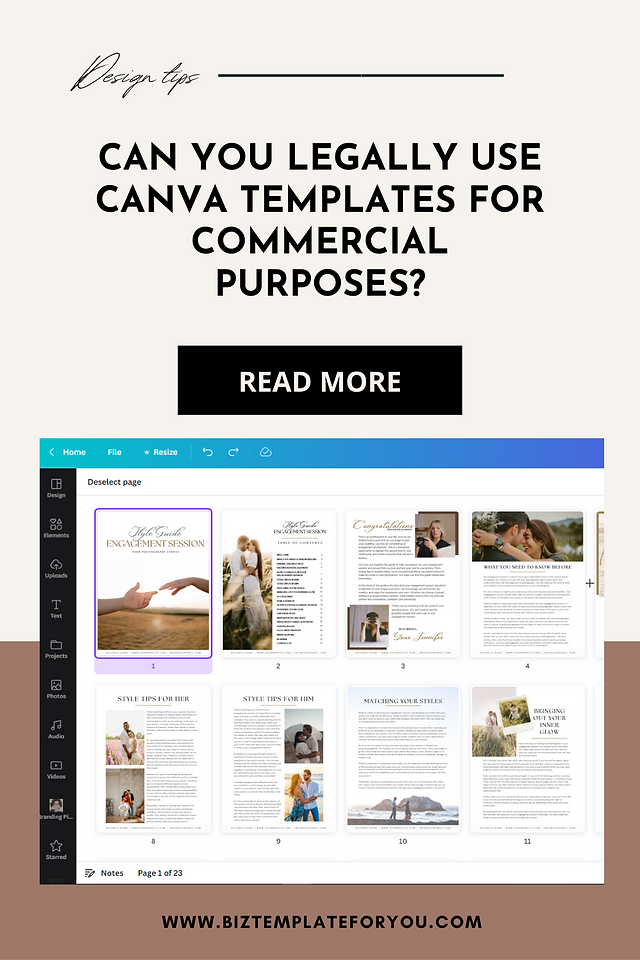
Credit: www.biztemplateforyou.com
Best Practices For Commercial Use
Using Canva images for commercial purposes can be beneficial. Yet, it is crucial to follow certain best practices. These practices will help you stay compliant and avoid any legal issues.
Crediting Artists And Canva
Always give credit to the original artists and Canva. This not only shows respect but also keeps you compliant with Canva’s terms. Check the licensing terms for each image you use. If required, add a clear credit line.
Here is an example of how to credit:
Image by [Artist Name] via Canva
Avoiding Copyright Infringement
To avoid copyright issues, always use images that are licensed for commercial use. Canva offers a mix of free and premium images. Ensure you read and understand the licensing terms.
Here are some tips to avoid copyright infringement:
- Use only licensed images.
- Read the terms for each image.
- Do not use images marked for personal use only.
Resolving Ambiguities And Seeking Permission
Navigating Canva’s licensing terms can be tricky. Ensuring you’re compliant is crucial. Misunderstandings can lead to legal issues. This section helps clear up uncertainties. It guides you on how to get permissions.
When To Contact Canva Support
If you’re unsure about using an image, contact Canva support. They can clarify usage rights. This ensures you’re not violating terms. Use the Help Center or support email for queries.
Here’s a quick guide on when to reach out:
- Using an image for a large-scale project
- Planning to redistribute images
- If the intended use isn’t covered by the standard license
Canva support can provide specific advice. They help you stay compliant.
Obtaining Additional Licenses For Full Coverage
Sometimes, the standard license isn’t enough. You might need an extended license. This is especially true for high-risk commercial uses. Canva offers additional licenses for broader use.
Here’s how to get an extended license:
- Log into your Canva account.
- Navigate to the image you need.
- Check the license options.
- Select and purchase the extended license.
These licenses offer full coverage. They ensure your project is fully protected.
| License Type | Standard License | Extended License |
|---|---|---|
| Usage Limit | Up to 100,000 copies | Unlimited copies |
| Digital Use | Yes | Yes |
| Redistribution | No | Yes |
Choosing the right license keeps your project safe. It ensures you comply with Canva’s terms.
Credit: www.quora.com

Credit: weignitegrowth.com
Frequently Asked Questions
Can You Use Pictures From Canva For Commercial Use?
Yes, you can use pictures from Canva for commercial use. Ensure you adhere to Canva’s licensing agreements and terms.
Can I Use Canva Images For My Business Logo?
You can use Canva images for your business logo, but you must follow their licensing agreements. Ensure your design is unique.
Can I Use Canva Graphics To Sell On Etsy?
Yes, you can use Canva graphics to sell on Etsy. Ensure you comply with Canva’s licensing agreements and Etsy’s guidelines.
Is It Copyright To Use Canva Graphics?
Using Canva graphics is not copyright infringement if you follow their licensing terms. Always check Canva’s usage rights.
Conclusion
Using Canva images for commercial use is possible with proper licensing. Always check the licensing terms. Choose appropriate Canva plans to access commercial-use images. This ensures compliance and avoids legal issues. Create stunning visuals with confidence, knowing you are using images correctly.
Happy designing!