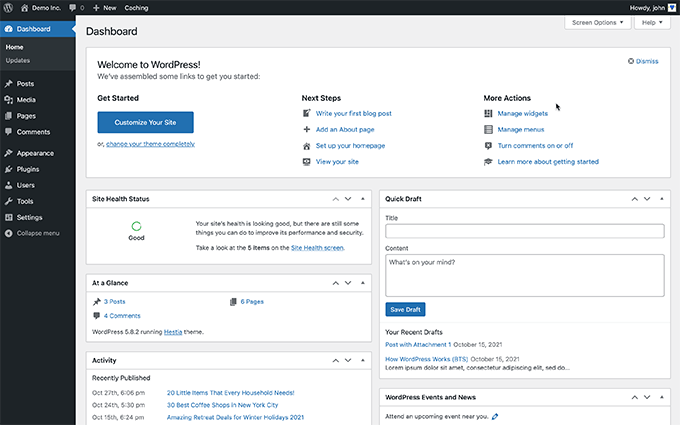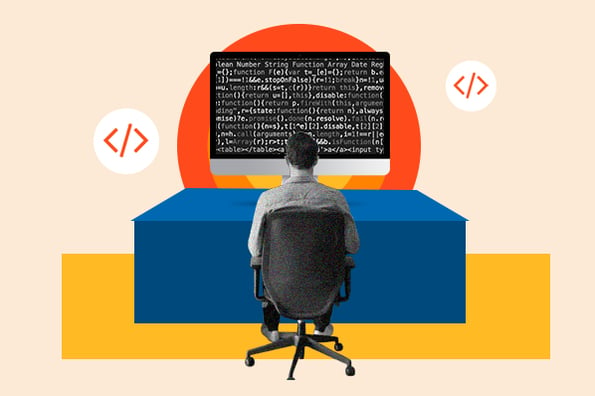The purpose of the WordPress Dashboard is to provide users with a centralized control panel for managing and customizing their website. WordPress Dashboard serves as the main hub where users can access and control various aspects of their website, such as creating and editing posts and pages, managing plugins and themes, and monitoring site analytics.
It offers a user-friendly interface that allows even non-technical users to easily navigate and make changes to their website. With the WordPress Dashboard, users can efficiently manage their website’s content, design, and functionality, ultimately helping them create a professional and engaging online presence.
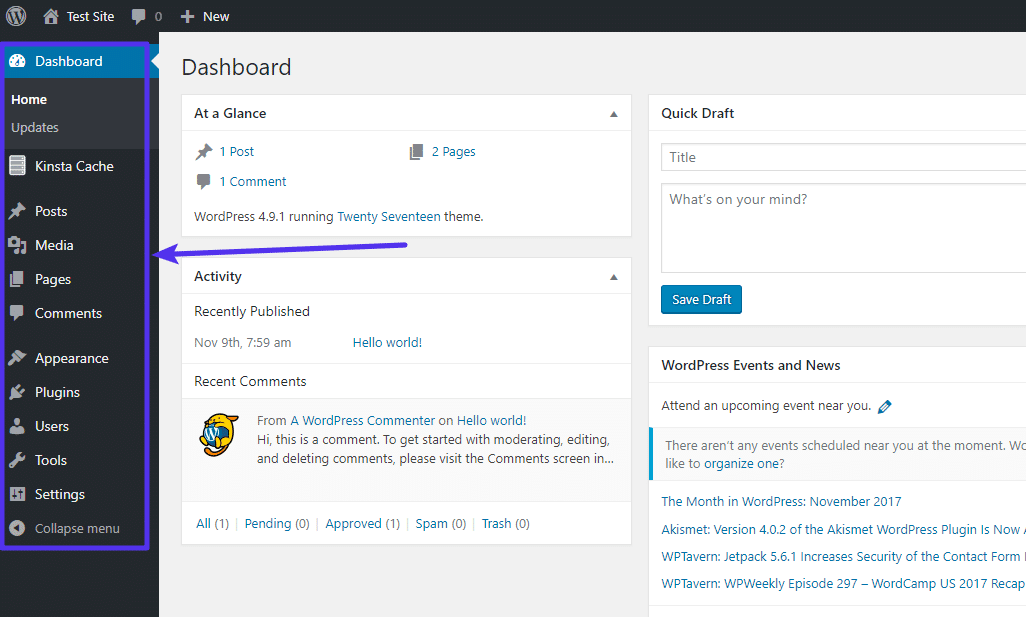
Credit: kinsta.com
Navigating The WordPress Dashboard
The WordPress Dashboard is the central hub where website owners manage their site’s content, appearance, and functionality. It allows users to create and edit posts, manage comments, install plugins and themes, and track site analytics. The dashboard is an essential tool for website maintenance and optimization.
Navigating the WordPress Dashboard is essential for anyone who wants to use WordPress to create and manage their website. The Dashboard is the heart of WordPress, and it allows you to control all aspects of your site, from creating and editing pages to managing plugins and themes. In this section, we will explore the different sections of the Dashboard and their functions, as well as provide tips for first-time users.First Encounter With The Dashboard
The first time you log in to your WordPress site, you will be taken to the Dashboard. At first glance, the Dashboard can be overwhelming, but it is easy to navigate once you get the hang of it. The Dashboard is divided into different sections, each with its own set of functions.Key Sections And Their Functions
The following are the key sections of the Dashboard and their functions:| Section | Function |
|---|---|
| Posts | Allows you to create and manage blog posts |
| Pages | Allows you to create and manage pages |
| Media | Allows you to upload and manage images, videos, and other media files |
| Appearance | Allows you to manage your website’s theme, customize your site’s appearance, and install new themes and plugins |
| Plugins | Allows you to install, activate, and manage plugins that add functionality to your site |
| Users | Allows you to manage users on your site, including adding and deleting users and assigning user roles |
| Tools | Allows you to import and export content, as well as perform other site maintenance tasks |
| Settings | Allows you to configure various settings for your site, such as site title and tagline, permalink structure, and more |
Customizing Your Workspace
When it comes to personalizing the dashboard, users have the flexibility to customize various aspects of their workspace to suit their individual preferences and requirements.
If you are managing widgets and menus, you have the ability to add, remove, and rearrange widgets and menus within the dashboard.
Content Management Essentials
The WordPress Dashboard serves as the control center for managing and organizing your website’s content. It provides you with a range of powerful tools and features to streamline your content management process. Whether you are a beginner or an experienced user, understanding the purpose of the WordPress Dashboard is essential for effectively creating, editing, and organizing your website’s content.
Creating And Editing Posts
The WordPress Dashboard offers a user-friendly interface for creating and editing posts. With just a few clicks, you can effortlessly create engaging content and publish it on your website. The intuitive editor allows you to format text, add images and videos, and customize your post’s layout. Whether you are sharing your thoughts, writing informative articles, or promoting your products and services, the WordPress Dashboard makes it easy to create compelling posts that resonate with your audience.
Organizing Pages And Media
In addition to managing posts, the WordPress Dashboard also provides powerful tools for organizing pages and media. With the ability to create and manage multiple pages, you can structure your website’s content in a logical and hierarchical manner. This helps visitors navigate your site easily and find the information they are looking for. Furthermore, the media library allows you to upload, organize, and manage your images, videos, and other media files efficiently. With the WordPress Dashboard, you can easily find and insert media into your posts and pages, enhancing the visual appeal of your website.
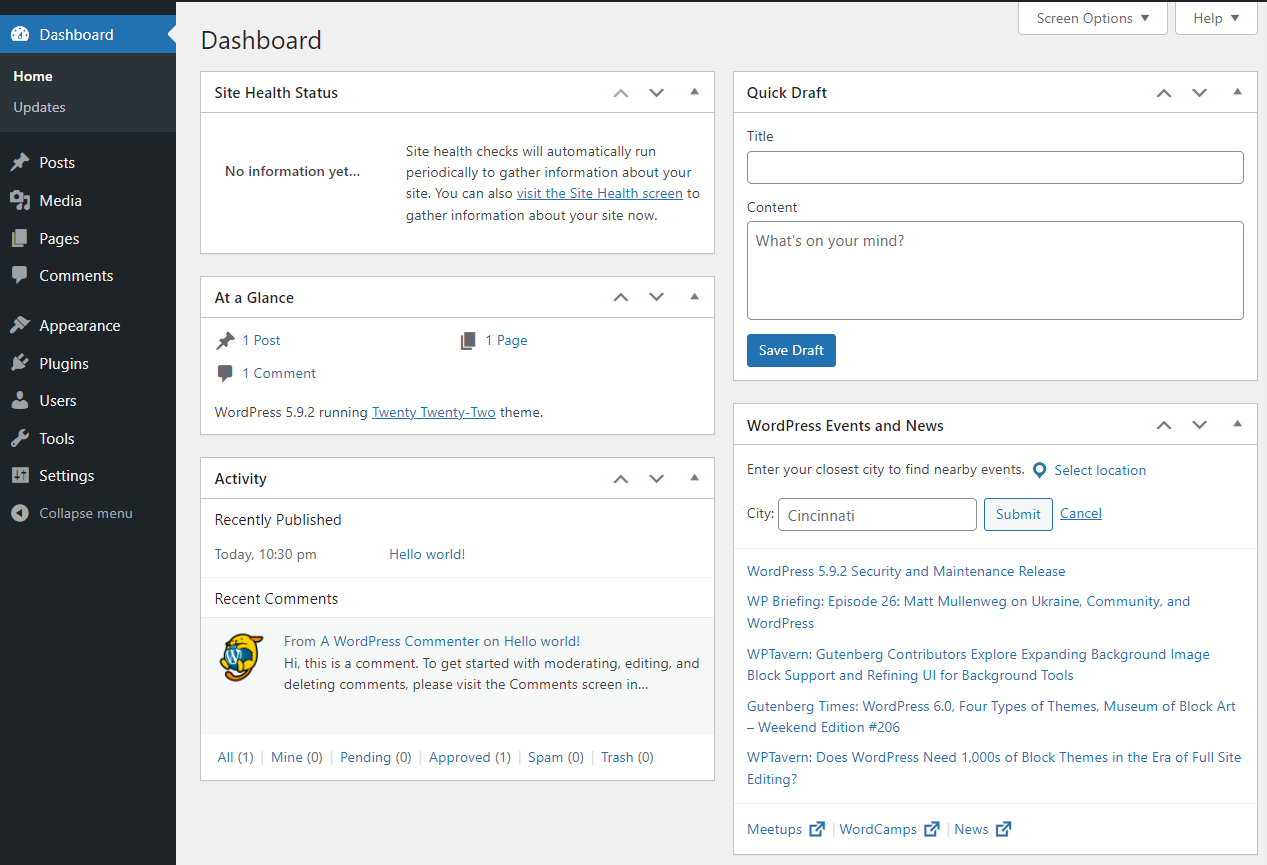
Credit: jetpack.com
Site Administration And Maintenance
The WordPress dashboard is a centralized hub that allows site administrators to manage and maintain their website. Its purpose is to provide access to all the tools needed for site management, such as creating and editing posts, managing users, and updating plugins and themes.
Updating WordPress And Plugins
Regularly updating WordPress and plugins is crucial for the smooth functioning and security of your website. With the WordPress Dashboard, this process becomes effortless and convenient. The Dashboard provides a centralized location where you can easily manage and update your WordPress installation and plugins.
Updating WordPress ensures that you have the latest features and improvements, bug fixes, and most importantly, security patches to protect your website from potential threats. Similarly, updating plugins is important as it ensures compatibility with the latest version of WordPress and provides bug fixes, new features, and enhanced functionalities.
The WordPress Dashboard simplifies the update process by providing a clear overview of available updates and allowing you to initiate them with just a few clicks. You can access the updates section by navigating to Dashboard > Updates. Here, you will find information about the current version of WordPress and any available updates for both WordPress core and installed plugins.
User Roles And Permissions
Managing user roles and permissions is another crucial aspect of site administration and maintenance. The WordPress Dashboard offers a comprehensive user management system that allows you to control the access and capabilities of different users on your website.
By assigning appropriate user roles and permissions, you can ensure that only authorized individuals have access to specific areas of your website. This helps maintain the integrity of your content, protect sensitive information, and prevent unauthorized actions that may harm your site.
The WordPress Dashboard provides predefined user roles, such as Administrator, Editor, Author, Contributor, and Subscriber, each with different levels of access and capabilities. As the site administrator, you have the power to assign these roles to users, modify their permissions, and create custom roles to suit your specific needs.
To manage user roles and permissions, navigate to Dashboard > Users. Here, you can add new users, edit existing user profiles, and assign or modify user roles. It’s important to carefully assign roles based on the responsibilities and trustworthiness of each user to maintain a secure and organized website.
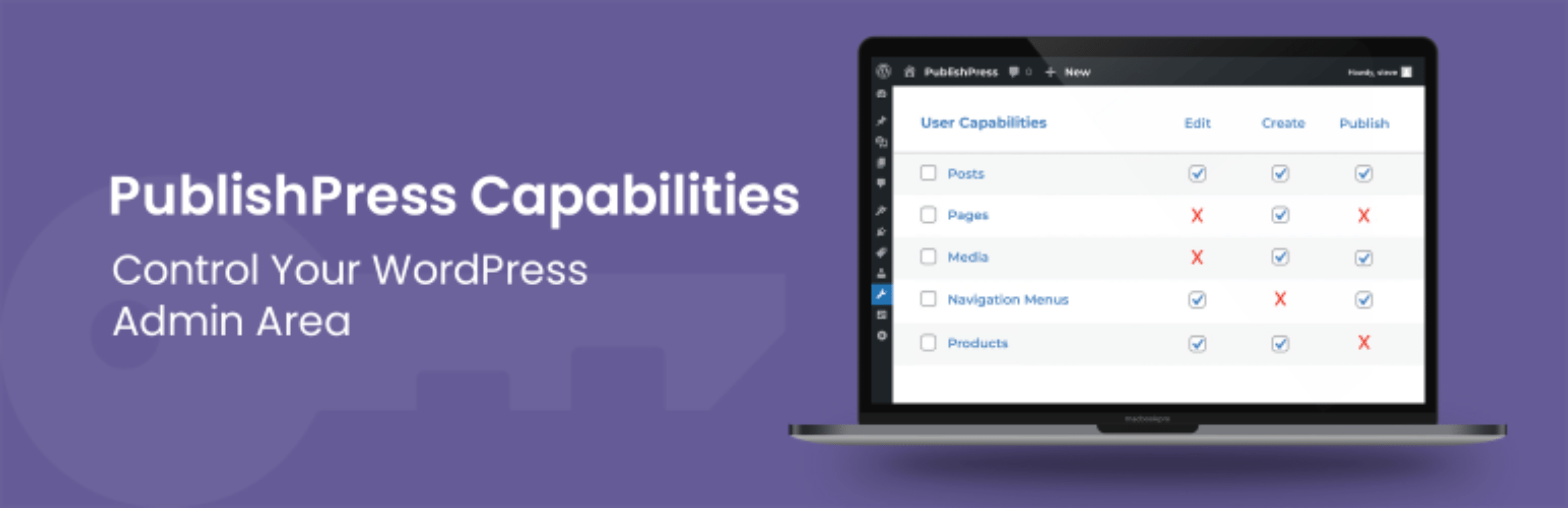
Credit: wordpress.org
Frequently Asked Questions
What Function Does The WordPress Dashboard Give You Access To?
The WordPress dashboard provides access to various functions for managing your website.
What Is The Primary Purpose Of The WordPress Admin Panel?
The primary purpose of the WordPress admin panel is to manage and control your website’s content, appearance, and functionality. It allows you to create and edit posts, pages, and media, customize your site’s design, install plugins and themes, and handle user roles and permissions.
Where Is The WordPress Dashboard?
The WordPress dashboard is located at yourwebsite. com/wp-admin. After logging in, you will see the dashboard with all the site management tools.
What Is The Use Of WordPress News In WordPress Dashboard?
WordPress news in the WordPress dashboard provides users with the latest news and updates about WordPress. This includes information about new features, bug fixes, security updates, and other important announcements. The news section helps users stay informed and up-to-date with the latest developments in the WordPress community.
Conclusion
The WordPress dashboard is a vital tool for managing your website. It offers a user-friendly interface for creating, editing, and organizing content. With its customizable widgets and quick access to essential features, the dashboard streamlines the website management process. Understanding its purpose empowers users to maximize their website’s potential.