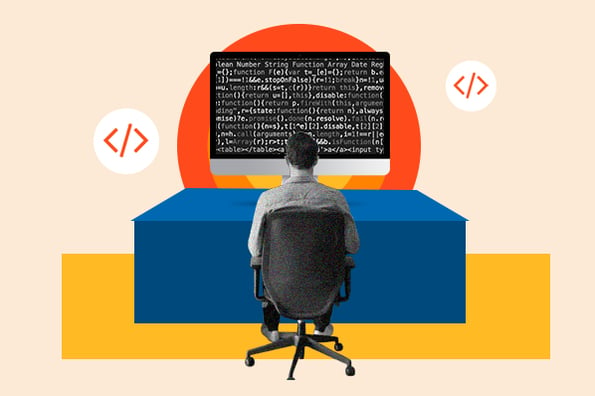To make a job board website in WordPress, install a job board plugin and customize its settings. Are you looking to create a job board website using WordPress?
In this guide, we will show you how to do just that. WordPress is a popular content management system that allows you to easily build and manage websites. By using a job board plugin, you can add the functionality of a job board to your WordPress site.
This will allow you to post job listings, accept applications, and connect job seekers with employers. Whether you want to create a niche job board or a general one, WordPress provides the tools and flexibility you need to get started. In this tutorial, we will walk you through the process of making a job board website in WordPress. Let’s get started!

Credit: m.youtube.com
Choosing The Right WordPress Theme
Choosing the right WordPress theme is crucial when building a job board website in WordPress. A good theme should be responsive, customizable, and user-friendly for both job seekers and employers. With a vast selection of themes available, finding the right one can make all the difference in creating a successful job board website.
Choosing the right WordPress theme is crucial when building a job board website. It can make a significant difference in terms of user experience, performance, and overall success of the website. With numerous WordPress themes available in the market, it can be overwhelming to choose one that suits your requirements. In this section, we will discuss the importance of responsive design, essential features for job board themes and how to choose the right WordPress theme for your job board website.Importance Of Responsive Design
Responsive design ensures that the website is optimized for all devices, including desktop, tablet, and mobile. With more people accessing websites through mobile devices, it is critical to have a responsive design. A responsive design theme adjusts the layout of the website to fit the screen size of the device. This makes it easier for users to navigate and interact with the website. A responsive design also has a positive impact on search engine rankings, as Google prefers mobile-friendly websites.Essential Features For Job Board Themes
When selecting a WordPress theme for your job board website, it is essential to consider the features that the theme offers. Some of the essential features that a job board theme should have are:- Advanced search functionality
- Customizable job listings
- User registration and login
- Resume submission and management
- Payment gateway integration
How To Choose The Right WordPress Theme For Your Job Board Website
When choosing a WordPress theme for your job board website, consider the following factors:- Responsive design
- Job board-specific features
- Customization options
- Support and updates
- User reviews and ratings
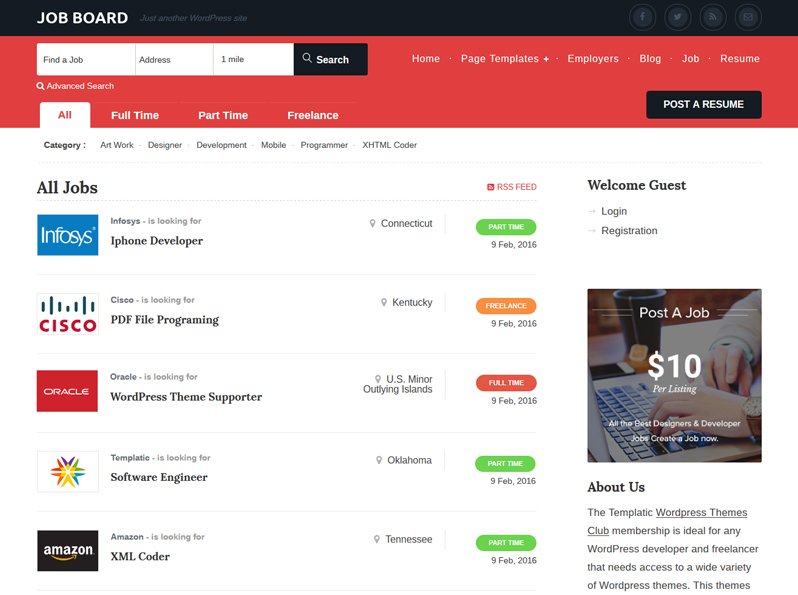
Credit: templatic.com
Essential Plugins For A Job Board Site
When creating a job board website in WordPress, choosing the right plugins is crucial for functionality, visibility, and security. The essential plugins for a job board site include WP Job Manager for Functionality, SEO Plugins for Visibility, and Security Plugins to Protect User Data.
Wp Job Manager For Functionality
WP Job Manager is an essential plugin for adding job listings and managing applications on your job board site. With features such as job submission forms, job listings, and an application dashboard, WP Job Manager provides the necessary functionality for a seamless job board experience.
Seo Plugins For Visibility
SEO plugins play a vital role in optimizing your job board site for search engines, improving visibility, and driving organic traffic. Utilizing plugins such as Yoast SEO or All in One SEO Pack can help optimize job listings, meta tags, and sitemaps to enhance the site’s visibility in search engine results.
Security Plugins To Protect User Data
Security is paramount when it comes to protecting user data on a job board site. Implementing security plugins like Wordfence or Sucuri can help safeguard sensitive information, prevent unauthorized access, and mitigate potential security threats, ensuring a secure environment for both job seekers and employers.
Customizing Your Job Board Layout
Customizing your job board layout is an essential step in creating a job board website in WordPress. With the right tools and techniques, you can create a layout that is user-friendly and visually appealing, making it easier for job seekers to find and apply for jobs.
From selecting a theme to configuring widgets and menus, there are many ways to customize your job board layout in WordPress.
Once you have set up your job board website in WordPress, the next step is to customize its layout to make it visually appealing and user-friendly. This involves adjusting theme settings, creating custom job listing pages, and integrating company profiles. Let’s dive into each of these aspects to enhance the overall look and functionality of your job board.
Adjusting Theme Settings
To customize your job board layout, you can start by adjusting the theme settings. This allows you to modify the color scheme, font styles, and overall design of your website. In WordPress, go to the Appearance tab and select Themes. From there, you can choose a theme that aligns with your brand’s identity and preferences. Once you have selected a theme, you can further personalize it by customizing the header, footer, and sidebar sections. This will give your job board a unique and professional look.
Creating Custom Job Listing Pages
Another important aspect of customizing your job board layout is creating custom job listing pages. This involves designing a layout that showcases job listings in an organized and visually appealing manner. One way to achieve this is by using WordPress plugins specifically designed for job boards. These plugins provide you with pre-built templates and customizable options to create attractive job listing pages. You can include important details such as job title, company name, location, and application process. Additionally, you can incorporate filtering options to make it easier for job seekers to find relevant opportunities.
Integrating Company Profiles
To make your job board website more interactive and engaging, it is essential to integrate company profiles. This allows employers to showcase their company’s information, culture, and benefits, attracting potential candidates. You can create dedicated pages for each company, including their logo, description, and any additional information that sets them apart. By integrating company profiles, you provide job seekers with a comprehensive view of the employers they may be interested in, helping them make informed decisions.
Customizing your job board layout through adjusting theme settings, creating custom job listing pages, and integrating company profiles can significantly enhance the user experience. By making your website visually appealing and user-friendly, you increase the chances of attracting both job seekers and employers. Take the time to customize your job board layout to create a professional and engaging platform for connecting talent with opportunities.

Credit: wpjobmanager.com
Monetizing Your Job Board Website
Discover how to monetize your job board website with WordPress. Learn the step-by-step process to create an effective job board website that generates income through various monetization strategies.
Setting Up Paid Listings
If you want to monetize your job board website, one of the most effective ways is to offer paid listings. This allows employers to post job openings on your site for a fee. Setting up paid listings on your WordPress job board website is a straightforward process.
- First, you need to install a job board plugin that supports paid listings. There are several plugins available in the WordPress repository, such as WP Job Manager or Simple Job Board.
- Once you have installed and activated the plugin, you can configure the settings to enable paid listings. Typically, you will be able to set the price for each listing and choose the duration of the listing.
- To attract employers to purchase paid listings, it’s important to highlight the benefits they will receive. These can include higher visibility for their job postings, featured placement, or additional promotion on your website.
- Create a dedicated page on your website where employers can submit their job listings. This page should include a clear call-to-action and instructions on how to proceed with the payment.
- Consider offering package deals or discounts for bulk purchases to incentivize employers to choose paid listings over free ones.
Implementing Membership Subscriptions
Another way to monetize your job board website is by offering membership subscriptions. This allows job seekers to access exclusive features or content in exchange for a recurring fee. Implementing membership subscriptions on your WordPress job board website is a great way to generate recurring revenue.
- Start by installing a membership plugin like MemberPress or Paid Memberships Pro.
- Configure the plugin settings to create different membership levels or tiers, each with its own set of benefits.
- Decide on the pricing structure for your membership subscriptions. You can offer monthly, quarterly, or annual plans, each with a different price point.
- Create a dedicated registration page where job seekers can sign up for a membership subscription. Clearly outline the benefits they will receive as members.
- Consider offering a free trial or a discounted introductory rate to entice job seekers to sign up for a membership.
Advertising And Affiliate Opportunities
In addition to paid listings and membership subscriptions, you can also monetize your job board website through advertising and affiliate opportunities. This allows you to earn revenue by displaying ads or promoting relevant products or services to your audience.
- Start by signing up for an advertising network like Google AdSense or Media.net. These networks will provide you with ad code that you can insert into your website to display targeted ads.
- Place ads strategically on your job board website, such as in the sidebar, header, or within job listings. Be mindful not to overwhelm your visitors with too many ads, as it can negatively impact their user experience.
- Consider reaching out to companies or organizations in your industry to explore sponsorship or partnership opportunities. This can involve featuring their products or services on your website in exchange for a commission or fee.
- Join relevant affiliate programs and promote products or services that are useful to your audience. This can include resume writing services, job search platforms, or online training courses.
Frequently Asked Questions
Can You Build A Job Board On WordPress?
Yes, it is possible to build a job board on WordPress.
How Do I Create A Recruitment Website On WordPress?
To create a recruitment website on WordPress, install a job board plugin. Customize the theme and add job listings. Use SEO-friendly keywords and optimize for mobile. Integrate with social media and set up a candidate registration process. Regularly update content and monitor site performance for success.
How Do I Add A Job Portal To WordPress?
To add a job portal to WordPress, you can use a plugin like WP Job Manager or Simple Job Board. Install and activate the plugin, then create job listings and customize the settings to fit your needs. You can also use third-party job board services and embed them into your WordPress site using shortcodes or widgets.
How Do I Create A Job Listing Website?
To create a job listing website, choose a domain, select a reliable web hosting service, and install a job board software like WordPress with a suitable theme. Customize the website, add job listing features, and promote it through SEO and social media.
Conclusion
Creating a job board website in WordPress is a feasible endeavor. By following the steps outlined in this guide, you can build a functional and visually appealing platform to connect job seekers and employers. With the right plugins and customization, your website can stand out in the competitive online job market.