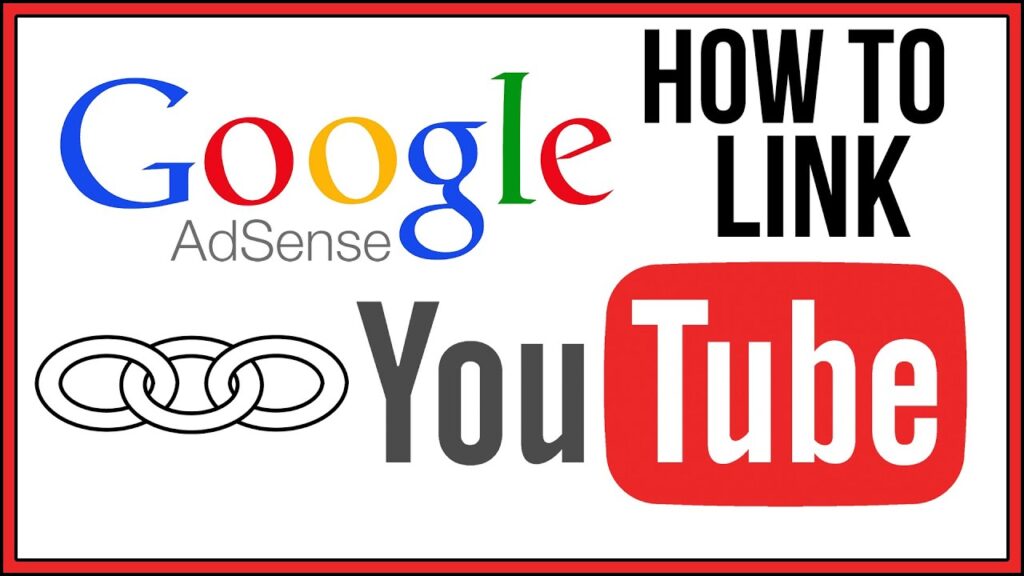How Do I Get Adsense on My Youtube Videos? To get AdSense on your YouTube videos, join the YouTube Partner Program and link your channel to AdSense. Ensure you meet the eligibility criteria.
Monetizing YouTube videos with AdSense can be a great way to earn revenue from your content. First, you must join the YouTube Partner Program, which requires meeting specific eligibility requirements, including having at least 1,000 subscribers and 4,000 watch hours in the past 12 months.
Once accepted, link your YouTube channel to an AdSense account to earn money from ads displayed on your videos. Consistently creating engaging content can help increase your channel’s viewership and revenue potential. Remember to follow YouTube’s policies and guidelines to maintain your monetization status.

Credit: www.thehoth.com
Setting Up Your YouTube Channel
Setting up your YouTube channel is the first step to earning with AdSense. You need to create a professional channel that attracts viewers. Follow these steps to get started.
Creating A Google Account
To start, you need a Google account. Follow these steps:
- Go to the Google sign-up page.
- Fill in your details like name, username, and password.
- Verify your account using your phone number.
- Agree to the terms and conditions.
Once you have a Google account, you can create your YouTube channel.
Customizing Your Channel
Customizing your channel makes it more appealing. Here are some tips:
- Channel Art: Use a high-quality banner that represents your brand.
- Profile Picture: Choose a clear and recognizable image.
- About Section: Write a compelling description of your channel.
You can also organize your videos into playlists. This helps viewers find related content easily.
| Customization Tips | Details |
|---|---|
| Channel Art | Use a banner size of 2560 x 1440 pixels. |
| Profile Picture | The recommended size is 800 x 800 pixels. |
| About Section | Include keywords that describe your content. |
Following these tips will make your channel look professional. A professional channel attracts more viewers and increases your chances of earning with AdSense.

Credit: www.wikihow.com
Meeting Eligibility Requirements
Monetizing your YouTube channel through AdSense can be a rewarding experience. Before you start earning, you must meet certain eligibility requirements. These criteria ensure that your channel is ready for monetization. Below are some key factors you need to consider.
Subscriber And View Count
You must have at least 1,000 subscribers to qualify for AdSense. This is a basic requirement set by YouTube. You also need a total of 4,000 watch hours in the past 12 months. This shows YouTube that your content is engaging and popular.
Here is a quick checklist for your reference:
- 1,000 subscribers
- 4,000 watch hours in the last year
Adsense Policies
Following AdSense policies is crucial for monetization. Violating these policies can lead to your account being suspended. Make sure your content adheres to the Community Guidelines and Terms of Service. Your videos should not contain prohibited content.
Key points to remember:
- No harmful or dangerous content
- Avoid copyrighted material
- Respect user privacy
You must also have a linked AdSense account to start earning. This account will handle your earnings and payments. Ensure that all your information is accurate and up-to-date.
| Requirement | Details |
|---|---|
| Subscribers | 1,000 minimum |
| Watch Hours | 4,000 in the last 12 months |
| Adherence to Policies | Must follow all AdSense policies |
Meeting these eligibility requirements is the first step toward monetizing your YouTube channel. Once you meet them, you can apply for the YouTube Partner Program and start earning through AdSense.
Applying For Monetization
Applying for monetization on YouTube is the first step to earning money. To start, you need to ensure your channel meets the eligibility criteria. This includes having 1,000 subscribers and 4,000 watch hours in the past 12 months. Once you meet these requirements, you can start the application process.
Enabling Monetization
To enable monetization, follow these simple steps:
- Sign in to your YouTube account.
- Click on your profile icon at the top right.
- Go to YouTube Studio.
- In the left menu, select Monetization.
- Click Start on the Review Partner Program terms card.
After completing these steps, you will be enabled to monetize. Now, you need to link your AdSense account.
Linking Adsense Account
Linking your AdSense account is crucial for receiving payments. Follow these steps:
- Go back to the Monetization section in YouTube Studio.
- Click Start on the Sign up for Google AdSense card.
- You’ll be redirected to the AdSense website.
- Sign in with your Google account or create a new one.
- Follow the on-screen instructions to complete the setup.
Once linked, your YouTube earnings will be credited to your AdSense account. Ensure all your details are accurate to avoid any payment issues.
Optimizing Your Videos
To get AdSense on your YouTube videos, optimization is key. Quality content and strategic ad placement can boost your earnings. Let’s explore some effective strategies for optimizing your videos.
Content Quality
Your videos must be engaging and valuable to your audience. High-quality content attracts more views and subscribers.
- Ensure your videos have clear audio and HD visuals.
- Research trending topics relevant to your niche.
- Create informative or entertaining content.
- Keep your video titles and descriptions keyword-rich.
Consistency is also crucial. Upload videos regularly to keep your audience engaged.
Ad Placement Strategies
Strategic ad placement can significantly boost your earnings. Here are some tips:
| Ad Type | Best Placement |
|---|---|
| Pre-roll Ads | Before the video starts |
| Mid-roll Ads | During longer videos |
| Post-roll Ads | After the video ends |
- Use pre-roll ads for short videos.
- For videos longer than 10 minutes, add mid-roll ads.
- Experiment with different ad types to see what works best.
Remember, too many ads can annoy viewers. Balance is important.

Credit: www.wikihow.com
Frequently Asked Questions
How Do You Qualify For YouTube Adsense?
How Do I Claim Adsense On YouTube?
When Should I Create An Adsense Account For Youtube?
Conclusion
Getting AdSense on your YouTube videos is achievable with the right steps. Follow YouTube’s guidelines, create quality content, and engage your audience. Enable monetization in your account settings. Meeting the eligibility criteria is crucial. Once approved, monitor your earnings and continue to optimize your videos.
Start earning with AdSense today!