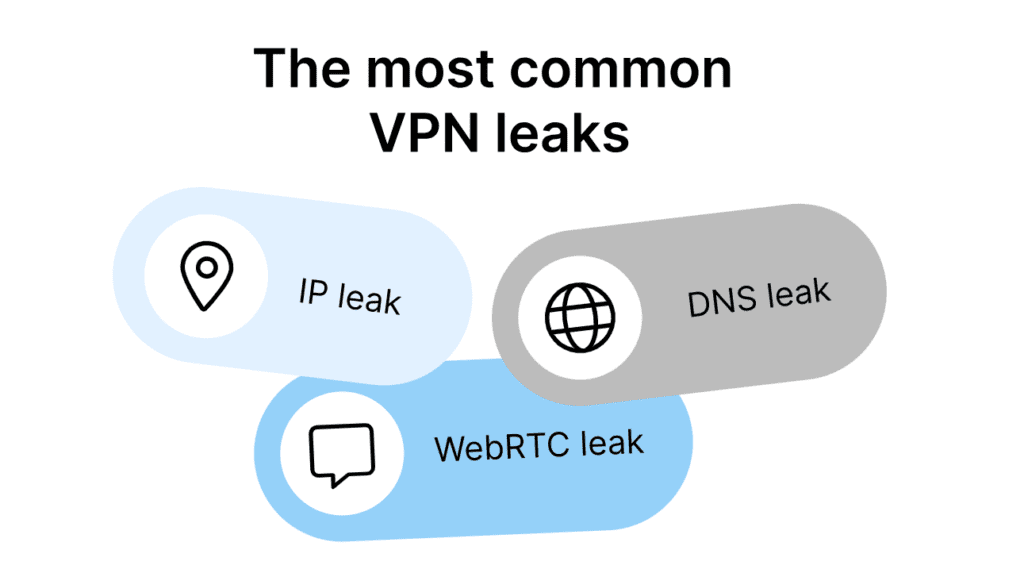How Do You Know If Your Vpn Has Been Hacked? Unusual activity on your VPN or a sudden drop in performance may indicate a hack. Unauthorized access to accounts is another sign.
VPNs provide security and privacy online but can be vulnerable to hacking. Recognizing a compromised VPN is crucial for maintaining online safety. Look for irregularities such as unexpected disconnections, strange IP addresses, or unauthorized account logins. These signs may point to a security breach.
Regularly updating your VPN software and using strong, unique passwords can help protect against hacking attempts. If you suspect your VPN has been hacked, change your credentials immediately and contact your VPN provider. Staying vigilant and proactive can safeguard your digital privacy and security.
Credit: nordvpn.com
Signs Of A Compromised Vpn
Your VPN is crucial to your online security. Knowing if it’s been hacked can save you from serious issues. Here are some signs that your VPN might be compromised.
Unusual Data Usage
Keep an eye on your data usage. If you notice a sudden spike, your VPN could be hacked. Hackers use your connection for their activities, unexpectedly increasing your data usage.
Check your data reports regularly. Most VPN services provide usage details. Compare these with your normal usage patterns. A significant increase means trouble.
Slow Internet Speeds
Slow internet speeds can indicate a compromised VPN. Hackers could be using your bandwidth. This leads to slower speeds. Run speed tests to check your connection. Compare results with your usual speeds.
If you experience consistent slowdowns, contact your VPN provider. They can help diagnose the issue. A compromised VPN impacts your browsing experience negatively.

Credit: us.norton.com
Security Alerts
Security alerts are critical in identifying if your VPN has been hacked. These alerts notify you of any unusual activities. Watch out for specific signs that your VPN might be compromised.
Unauthorized Login Attempts
Check for unauthorized login attempts. These are clear signs of a hacked VPN. Look for login times when you were not online. Also, note the IP addresses used. If they are unfamiliar, it could indicate a breach.
| Indicators | Description |
|---|---|
| Unknown IP Addresses | Logins from IPs you don’t recognize. |
| Odd Login Times | Logins: at times, you were not active. |
Unexpected Notifications
Receiving unexpected notifications can also signal a hacked VPN. These may include:
- Password Change Requests: Alerts about changes you did not request.
- Account Activity Alerts: Notifications about suspicious activities.
If you get these alerts, your VPN might be at risk. Take action immediately to secure your account. Change your password and update security settings.
Testing Your Vpn
Testing your VPN is crucial to ensure it’s functioning correctly. A compromised VPN can expose your data and activity. Regular testing helps identify potential vulnerabilities.
Ip Leak Tests
IP leak tests determine if your real IP address is exposed. Visit a trusted IP leak test site. Compare the displayed IP with your actual IP. If they match, your VPN might be leaking.
- Connect to your VPN.
- Visit an IP leak test site.
- Note the displayed IP address.
- Disconnect and check your real IP.
If the two IPs match, your VPN is leaking. It means your real IP is not protected.
DNS Leak Tests
DNS leak tests check if DNS requests bypass your VPN. A DNS leak exposes your browsing activity.
- Connect to your VPN.
- Visit a DNS leak test site.
- Start the test and wait for the results.
The results should show the VPN’s DNS servers. If your ISP’s DNS servers appear, your VPN is leaking.
Regularly test your VPN to ensure it’s secure. Protect your online activity and data.
Credit: surfshark.com
Steps To Take
Discovering your VPN has been hacked can be alarming. Immediate action is crucial to safeguard your data and privacy. Here are steps to take to secure your VPN and protect your personal information.
Change Passwords
Begin by changing your VPN password. Use a strong and unique password. Avoid using common words or phrases. Include a mix of letters, numbers, and special characters.
Next, change the passwords for all associated accounts, including email, banking, and social media. Use a password manager to generate and store strong passwords securely.
| Account | Action |
|---|---|
| VPN | Change password immediately |
| Update password | |
| Banking | Set a new password |
| Social Media | Use a fresh password |
Contact Vpn Provider
Notify your VPN provider about the breach. They can offer specific advice. They may also investigate the issue further.
Ask the provider if there are any known security issues. They might recommend additional security measures. Follow their instructions closely to enhance your VPN’s security.
If your VPN provider has a dedicated support team, contact them directly. For immediate assistance, use phone or email support. Document all correspondence for future reference.
Frequently Asked Questions
How To Check If Vpn Is Secure?
Can Your Vpn Be Hacked?
Which Vpns Have Been Hacked?
How Can You Tell If Someone Is Using Your Vpn?
Conclusion
Ensure your VPN’s security by monitoring for unusual activity and updating software regularly. Stay vigilant to protect your data. Implement strong passwords and enable two-factor authentication for added safety. If you notice any signs of compromise, take immediate action. Protecting your VPN is crucial for maintaining online privacy and security.