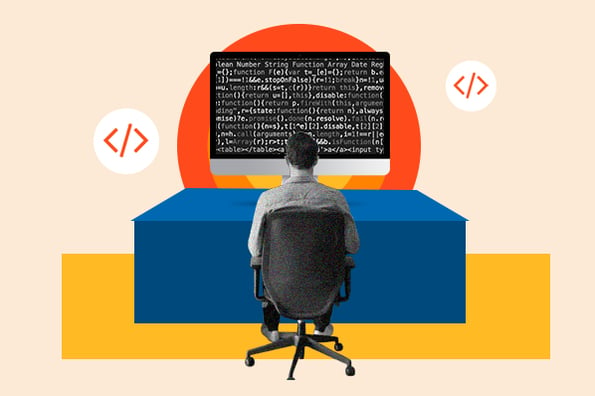To create an AdSense account for Blogger, sign in to Blogger and navigate to “Earnings” in your dashboard. Click “Sign up for AdSense” and follow the instructions.
Monetizing your blog through Google AdSense can be a game-changer. AdSense allows you to earn money by displaying relevant ads on your blog. To get started, you need a Blogger account and a blog with substantial content. Google reviews your blog to ensure it meets their guidelines.
Quality content and a user-friendly design can increase your chances of approval. Once approved, you can customize ad placements to optimize your earnings. Tracking your performance through AdSense’s analytics can help you refine your strategy. Creating an AdSense account for Blogger is a straightforward process that can turn your blog into a profitable venture.
Preparing Your Blog
Creating an AdSense account for your Blogger site involves several steps. The first step is preparing your blog. This involves making sure your blog is ready to meet AdSense’s requirements. You need to focus on choosing the right niche and publishing quality content. These steps will help your blog stand out and be eligible for AdSense.
Choosing A Niche
Choosing a niche is crucial for your blog’s success. A niche is a specific topic that your blog will focus on. It helps to attract a targeted audience. Here are some tips to help you choose a niche:
- Passion: Choose a topic you are passionate about.
- Knowledge: Pick a niche where you have some expertise.
- Market Demand: Research to see if there is a demand for your niche.
- Competition: Check the competition in your chosen niche.
Publishing Quality Content
Quality content is key to attracting and retaining visitors. Google AdSense prefers blogs with high-quality content. Here are some tips for publishing quality content:
- Original Content: Always write original and unique content.
- Engaging Writing: Make your content engaging and easy to read.
- SEO Optimization: Use keywords naturally to optimize your content for search engines.
- Regular Updates: Update your blog regularly with fresh content.
Here is a simple table summarizing these tips:
| Tip | Description |
|---|---|
| Original Content | Write unique and original articles. |
| Engaging Writing | Make your posts engaging and easy to read. |
| SEO Optimization | Use keywords naturally in your posts. |
| Regular Updates | Post fresh content regularly. |
By focusing on these areas, you can prepare your blog for AdSense approval. Remember, a well-prepared blog stands a higher chance of getting approved.
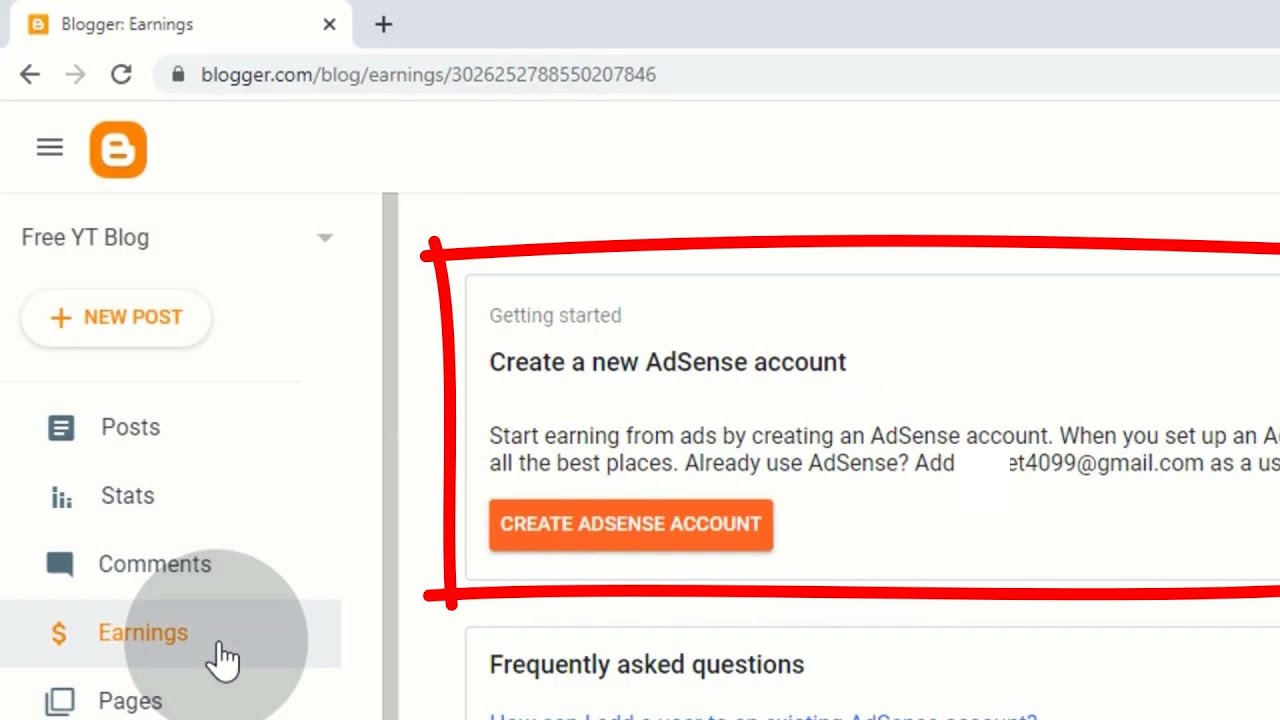
Credit: m.youtube.com
Setting Up Your Blog
Setting up your blog is the first step towards monetization. Follow these steps to make your blog Adsense-ready. This section covers customizing the layout and configuring essential plugins to enhance your blog.
Customizing The Layout
Customizing your blog’s layout is crucial. A clean, user-friendly design attracts more visitors. Here’s how to do it:
- Go to your Blogger dashboard.
- Click on Theme from the sidebar.
- Choose a theme that suits your content.
- Click Customize to tweak the layout.
- Adjust colors, fonts, and widget placements.
- Preview your changes and click Apply.
Use a layout that highlights your content. Avoid cluttered designs. A clean layout improves user experience and boosts engagement.
Configuring Essential Plugins
Plugins can enhance your blog’s functionality. Here are some must-have plugins:
| Plugin | Purpose |
|---|---|
| SEO Plugin | Helps optimize your blog for search engines. |
| Analytics Plugin | Tracks visitor behavior and website performance. |
| Social Media Plugin | Enables easy sharing of content on social platforms. |
| Security Plugin | Protects your blog from malware and hackers. |
To install these plugins, follow these steps:
- Go to your Blogger dashboard.
- Navigate to the Settings section.
- Click on Plugins.
- Search for the desired plugin.
- Click Install and then Activate.
Configuring these plugins ensures your blog runs smoothly. They also help improve your blog’s visibility and security.
Creating An Adsense Account
Creating an AdSense account can boost your blog’s revenue. This guide will help you set up your account seamlessly. Follow these steps to start earning from your blog.
Navigating To Adsense
First, open your web browser. Go to the Google AdSense website.
Click on the Sign Up Now button. This will start the registration process.
If you already have a Google account, use it to sign in. Otherwise, create a new Google account.
Make sure your blog meets Google’s AdSense Program Policies. Your blog should have unique and quality content.
Filling Out The Application
After signing in, you’ll need to fill out an application. Start by entering your website’s URL. Ensure the URL is correct.
Select your account type: Individual or Business. Most bloggers will choose Individual.
Next, choose your country or territory. This will determine your payment settings.
Complete the contact information form. Include your name, address, and phone number.
Choose your preferred language for AdSense communications.
Read and accept the AdSense terms and conditions. Click Submit to complete the application.
Google will review your application. This may take a few days.
Here’s a quick checklist to ensure you have everything ready:
- Active Google account
- Blog URL
- Correct contact information
- AdSense policy compliance
Once approved, you can start placing ads on your blog. Enjoy earning from your content!

Credit: www.youtube.com
Integrating Adsense With Blogger
Integrating AdSense with Blogger is a great way to monetize your blog. By adding AdSense to your Blogger site, you can earn money from your content. This guide will show you how to integrate AdSense with Blogger step-by-step.
Generating Ad Code
First, you need to generate the ad code from your AdSense account. Follow these steps:
- Log in to your AdSense account.
- Click on the Ads section in the left menu.
- Select By ad unit and choose the type of ad you want.
- Customize the ad size and style to match your blog.
- Click on Save and get code.
Copy the generated ad code to use on your blog.
Placing Ads On Your Blog
Now that you have the ad code, you need to place it on your blog. Here’s how:
- Open your Blogger dashboard and go to the Layout section.
- Click on Add a Gadget in the area where you want the ad.
- Select the HTML/JavaScript gadget.
- Paste the ad code you copied from AdSense.
- Click Save to apply the changes.
Your ad will now appear on your blog. You can add multiple ads in different sections.
To optimize your earnings, place ads in high-visibility areas. Examples include:
- Above the fold
- Sidebar
- Within the content
Use the Preview option to ensure the ads look good on your blog.
:max_bytes(150000):strip_icc()/blogger1-572039f55f9b58857db25919.png)
Credit: www.thoughtco.com
Frequently Asked Questions
How Does Blogger Qualify For Adsense?
A Blogger qualifies for AdSense by having original content, complying with AdSense policies, and meeting traffic requirements. The blog should be at least 6 months old in some regions.
How Do You Create An Adsense Account?
Sign in to your Google account. Visit the AdSense website. Click “Get started. ” Fill out the required information. Submit your application.
Is Adsense Free On Blogger?
Yes, AdSense is free on Blogger. You can apply for AdSense and monetize your Blogger site without any cost.
Conclusion
Creating an AdSense account for your Blogger site is straightforward. Follow the steps, and you’ll soon start earning. Remember to comply with AdSense policies to avoid issues. Consistent, quality content will keep your audience engaged and help maximize your earnings.
Happy blogging and good luck with your AdSense journey!