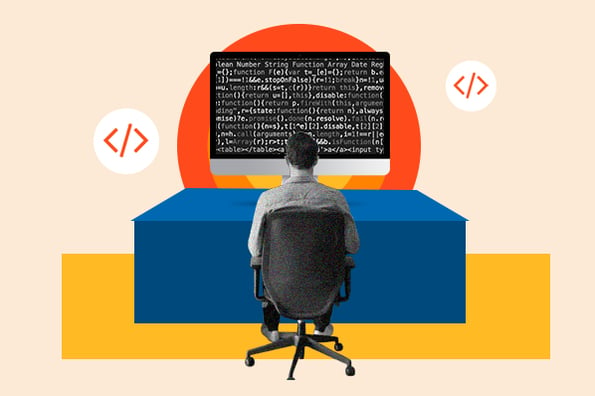To use WordPress for making a website, simply install WordPress, choose a theme, customize your site, and add content. We will guide you through the steps to create a website using WordPress.
Whether you are a beginner or an experienced user, WordPress provides an easy and flexible platform to build your website. With its user-friendly interface and a wide range of themes and plugins, you can create a professional-looking website without any coding skills.
So, let’s dive in and explore how to use WordPress to make a website.

Credit: www.geeksforgeeks.org
Starting With WordPress
Choosing The Right Hosting Environment
When creating a website with WordPress, the first step is to choose the right hosting environment. Selecting the best hosting provider is crucial for your website’s performance and security. Look for a hosting service that offers reliable uptime, excellent customer support, and robust security features.
Consider the specific needs of your website, such as expected traffic volume and the nature of your content. Whether you opt for shared hosting, VPS, or dedicated server, ensure that it meets the requirements of WordPress, including compatibility with the latest PHP and MySQL versions.
Installing WordPress
Once you have selected a suitable hosting environment, the next step is to install WordPress. Many hosting providers offer one-click installation for WordPress, simplifying the process significantly. Alternatively, you can manually install WordPress by downloading the installation files from the official website and following the provided instructions.
During the installation process, you will need to create a secure admin username and password. After completing the installation, you can access the WordPress dashboard and begin customizing your website with themes, plugins, and content.

Credit: wordpress.org
Designing Your Website
Selecting A Theme
When designing your website, the first step is to select a theme that aligns with your brand and vision. WordPress offers a wide range of themes, catering to various industries and styles. It’s essential to choose a theme that not only looks visually appealing but also provides the functionality you need.
Customizing With Widgets And Menus
After choosing a theme, the next step is customizing your website with widgets and menus. Widgets allow you to add specific functionalities such as social media feeds, contact forms, or recent posts to your website. Menus play a crucial role in organizing your website’s navigation, ensuring that visitors can easily find the content they are looking for.
Adding Content To Your Site
To add content to your WordPress website, simply log in to the dashboard and select the “Posts” or “Pages” option. From there, you can create and publish new content, including text, images, and videos. It’s important to ensure your content is high-quality, engaging, and optimized for search engines to attract and retain visitors.
Creating Pages And Posts
When it comes to adding content to your WordPress website, you have two primary options: creating pages and creating posts. Let’s explore how to use both effectively.
Using The WordPress Editor
Once you’ve decided whether to create a page or a post, you can start adding content using the WordPress Editor. This user-friendly tool allows you to easily format and customize your text, add media, and more.
Creating Pages
Pages are best suited for static content that doesn’t change frequently, such as your homepage, about page, or contact page. To create a new page, follow these simple steps:
- Log in to your WordPress dashboard.
- Click on “Pages” in the left-hand menu.
- Select “Add New”.
- Give your page a title.
- Add your content using the WordPress Editor.
- Click “Publish” to make your page live.
By default, your new page will be added to your website’s navigation menu. You can customize this by creating a custom menu in the “Appearance” section of your dashboard.
Creating Posts
Posts, on the other hand, are ideal for dynamic content that gets updated regularly, such as blog articles or news updates. To create a new post, follow these steps:
- Log in to your WordPress dashboard.
- Click on “Posts” in the left-hand menu.
- Select “Add New”.
- Give your post a title.
- Add your content using the WordPress Editor.
- Click “Publish” to make your post live.
Once published, your new post will appear on your website’s blog page or in the designated blog section, depending on your theme’s settings.
Expanding Functionality
Once you have set up your basic website using WordPress, it’s time to take it to the next level by expanding its functionality. By integrating plugins and optimizing for search engines, you can enhance the user experience and make your website more visible to potential visitors.
Integrating Plugins
One of the greatest advantages of WordPress is its vast library of plugins, which allow you to add various features and functionalities to your website. Here are some popular plugins you can use:
- Contact Form 7: Easily create and manage contact forms to collect user information.
- Yoast SEO: Optimize your website for search engines and improve its visibility in search results.
- WooCommerce: Set up an online store and start selling products or services directly from your website.
Optimizing For Search Engines
Search engine optimization (SEO) is essential for driving organic traffic to your website. Here are some SEO best practices to implement:
- Keyword Research: Identify relevant keywords related to your website’s content and incorporate them naturally into your pages and posts.
- Meta Tags: Craft compelling title tags and meta descriptions that accurately describe your content and entice users to click through to your website.
- Image Optimization: Optimize your images by providing descriptive alt tags and compressing them to improve page loading speed.
- Internal Linking: Connect relevant pages within your website through internal links to improve navigation and enhance the user experience.
By integrating plugins and optimizing your website for search engines, you can expand the functionality of your WordPress website and attract more visitors.

Credit: m.youtube.com
Frequently Asked Questions
How To Use WordPress To Create A Website?
To use WordPress to create a website, you need to first choose a domain name and web hosting. Next, install WordPress on your hosting account and select a theme. Customize your website by adding pages and content, such as text, images, and videos.
Finally, optimize your website for SEO and launch it.
Can A Beginner Make A WordPress Website?
Yes, even beginners can create a WordPress website easily. It’s user-friendly, with a simple interface and plenty of online resources to guide you through the process. You don’t need coding skills, and there are numerous themes and plugins to customize your site.
Get started today!
Is It Free To Create A Website On WordPress?
Yes, creating a website on WordPress is free.
Is WordPress Enough To Make A Website?
Yes, WordPress is enough to create a website. It’s user-friendly, customizable, and offers various themes and plugins.
Conclusion
WordPress offers a user-friendly platform for creating a website. Its customizable themes and plugins make it easy to design and manage a professional site. With the right knowledge and resources, anyone can harness the power of WordPress to establish their online presence effectively.
Embrace the possibilities and start building your dream website today.