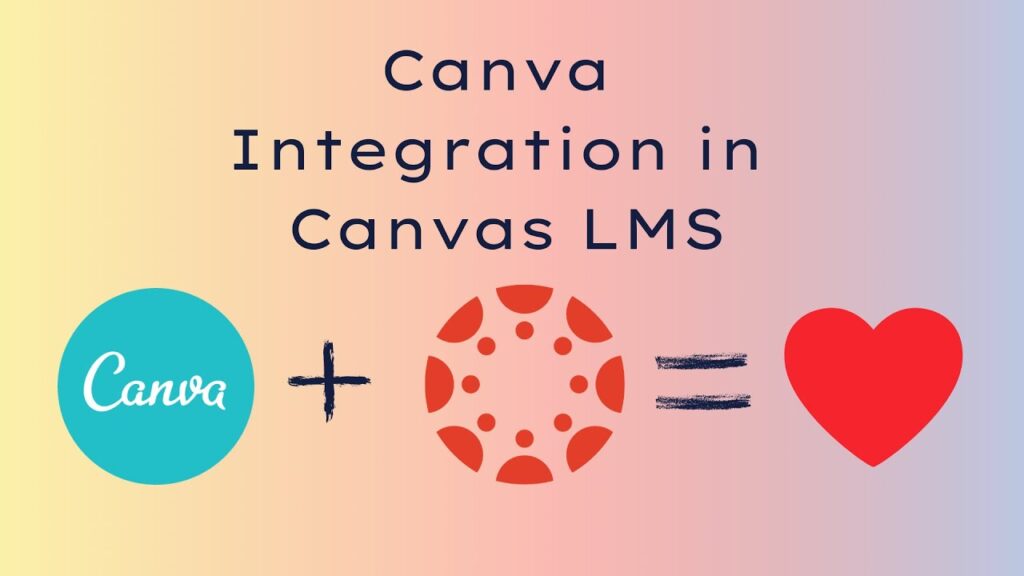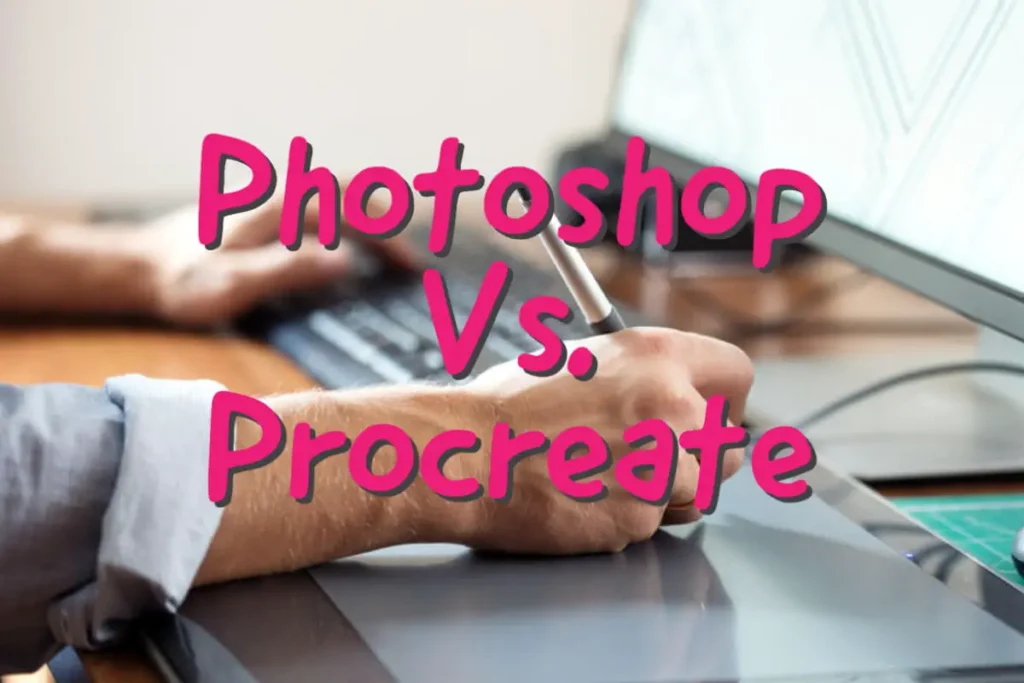Canva is a graphic design tool for creating visuals. Canvas is a learning management system for educational institutions.
Canva simplifies graphic design for users of all skill levels. The platform offers templates and drag-and-drop features. It’s ideal for creating social media graphics, presentations, and other visual content. Canvas, on the other hand, serves as a comprehensive learning management system (LMS).
It facilitates course management, virtual learning, and student-teacher interaction. While Canva focuses on visual creativity, Canvas aims to enhance educational experiences. Both platforms are widely used but serve distinct purposes. Understanding their differences helps users select the right tool for their specific needs. Whether you need to design or manage courses, each platform offers unique advantages.

Credit: www.canva.com
Canva Vs. Canvas: The Basics
Understanding the difference between Canva and Canvas is essential. Both are powerful tools but serve different purposes. Let’s break down their definitions.
Defining Canva
Canva is an online graphic design tool. It allows users to create stunning visuals without any design experience. Canva offers a user-friendly interface and a wide range of templates. You can design posters, social media graphics, and more. Canva is perfect for beginners and professionals alike.
Key features of Canva include:
- Drag-and-drop functionality
- Pre-designed templates
- Extensive library of photos and elements
- Collaborative tools for team projects
Defining Canvas
Canvas is a learning management system (LMS). It is used primarily by educational institutions. Canvas helps instructors manage course materials, assignments, and grades. Unlike Canva, Canvas is focused on education rather than design.
Key features of Canvas include:
- Course content management
- Online quizzes and assignments
- Communication tools for students and instructors
- Gradebook and analytics
Here is a quick comparison table:
| Feature | Canva | Canvas |
|---|---|---|
| Purpose | Graphic Design | Education |
| Key Users | Designers, Marketers | Students, Instructors |
| Core Functionality | Design Creation | Course Management |
| Ease of Use | Very User-Friendly | User-Friendly |
Design Capabilities
Design capabilities set Canva and Canvas apart. Each platform serves different needs. Canva focuses on graphic design. Canvas targets academic course management. Let’s dive into their unique features.
Canva’s User-friendly Interface
Canva shines with its user-friendly interface. It offers drag-and-drop functionality. Even beginners can create stunning designs. Canva provides thousands of templates and elements.
- Social media graphics
- Presentations
- Posters
- Infographics
Designers can access stock photos, icons, and fonts. Canva’s tools include photo editing and text effects. Collaboration is easy with real-time editing features. Canva simplifies the design process for everyone.
Canvas’s Academic Focus
Canvas is tailored for academic environments. It supports course creation and management. Teachers can build interactive lessons and quizzes. Canvas integrates with many educational tools and apps.
| Feature | Description |
|---|---|
| Assignments | Teachers can create and grade assignments online. |
| Discussions | Facilitates student and teacher interactions. |
| Calendar | Tracks important dates and deadlines. |
Canvas supports multimedia content like videos and links. It offers analytics to track student progress. Canvas aims to enhance the learning experience.
Use Cases And Applications
Understanding the differences between Canva and Canvas is essential. Both serve unique purposes and excel in different areas. Let’s explore their use cases and applications.
Canva For Graphic Design
Canva is a versatile tool for graphic design. It offers an easy-to-use interface with drag-and-drop features. Canva is perfect for creating social media graphics, presentations, posters, and more.
- Social Media Posts: Facebook, Instagram, Twitter
- Marketing Materials: Flyers, Brochures, Business Cards
- Presentations: Slide Decks, Infographics
Canva has thousands of customizable templates. These templates save time and effort. You don’t need prior design skills to use Canva. It also has a rich library of images, fonts, and icons. This makes it easy to create stunning visuals.
Canvas For Educational Environments
Canvas is a powerful Learning Management System (LMS). It is designed for educational environments. Canvas helps schools and universities manage courses and assignments online.
- Course Management: Upload syllabi, track progress
- Assignments: Create, submit, and grade work
- Communication: Announcements, discussions, messaging
Canvas supports multiple teaching methods. It facilitates both online and blended learning. Instructors can upload course materials, create quizzes, and grade assignments. Students can access course content anytime, anywhere.
| Feature | Canva | Canvas |
|---|---|---|
| Primary Use | Graphic Design | Education Management |
| Target Users | Designers, Marketers, Entrepreneurs | Teachers, Students, Administrators |
| Key Features | Templates, Drag-and-Drop, Media Library | Course Management, Grading, Communication Tools |

Credit: www.canva.com
Feature Comparison
Canva and Canvas serve different needs. Canva is a graphic design tool, while Canvas is a learning management system. Understanding their features will help you choose the right one.
Template Variety In Canva
Canva offers a rich variety of templates. Users can choose from social media posts, presentations, infographics, flyers, and more. These templates are highly customizable, allowing users to drag and drop elements easily. Canva also provides stock photos, icons, and fonts to enhance designs.
Here is a list of popular Canva templates:
- Social Media Posts
- Presentations
- Infographics
- Flyers
- Business Cards
Learning Management Tools In Canvas
Canvas offers a range of learning management tools. It supports course creation, student assessments, grading, and collaboration. Teachers can create interactive courses and track student progress. Canvas also integrates with other educational tools.
Key features of Canvas include:
- Course Creation
- Student Assessments
- Grading System
- Collaboration Tools
- Integration with Educational Tools
Below is a table summarizing the key differences:
| Feature | Canva | Canvas |
|---|---|---|
| Primary Use | Graphic Design | Learning Management |
| Template Variety | Extensive | Limited |
| Learning Tools | None | Extensive |
| Customizability | High | Moderate |
Choosing The Right Platform
Choosing between Canva and Canvas can be tricky. Both platforms offer unique features for different needs. Understanding the differences helps in making an informed decision. This section will guide you through key factors and scenarios for each tool.
Factors To Consider
Several factors influence the choice between Canva and Canvas. Here are some important aspects to consider:
- Purpose: Determine the primary use of the platform.
- Ease of Use: Evaluate how user-friendly each platform is.
- Features: Compare the features available in both platforms.
- Cost: Check the pricing plans and available free features.
Scenarios For Each Tool
Different scenarios may require different tools. Here’s a quick look:
| Scenario | Canva | Canvas |
|---|---|---|
| Graphic Design | Canva is ideal for creating graphics easily. | Not suitable for graphic design. |
| Educational Courses | Not designed for course creation. | Canvas excels in building online courses. |
| Social Media Posts | Canva offers templates for quick posts. | Not focused on social media. |
| Collaborative Projects | Canva allows team collaboration on designs. | Canvas supports group projects in education. |
Use the right platform based on your needs. This ensures efficiency and effectiveness in your projects.

Credit: www.canva.com
Frequently Asked Questions
What Is The Disadvantage Of Using Canva?
Canva has limited design flexibility compared to professional software. It requires internet access and offers fewer advanced features.
What Is Canva Mostly Used For?
Canva is mainly used for designing graphics, presentations, social media posts, and marketing materials. It offers user-friendly tools and templates.
Is Canva Compatible With Canvas?
Canva is not directly compatible with Canvas. You need to download your design from Canva and then upload it to Canvas.
How Do I Upload Something From Canva To Canvas?
Download your design from Canva. Log in to Canvas. Upload the file to the desired course or assignment.
Conclusion
Choosing between Canva and Canvas depends on your needs. Canva is great for graphic design and quick visuals. Canvas is ideal for educators and course management. Both offer unique features to suit different users. Evaluate your goals to decide which platform best meets your requirements.
Happy designing and learning!