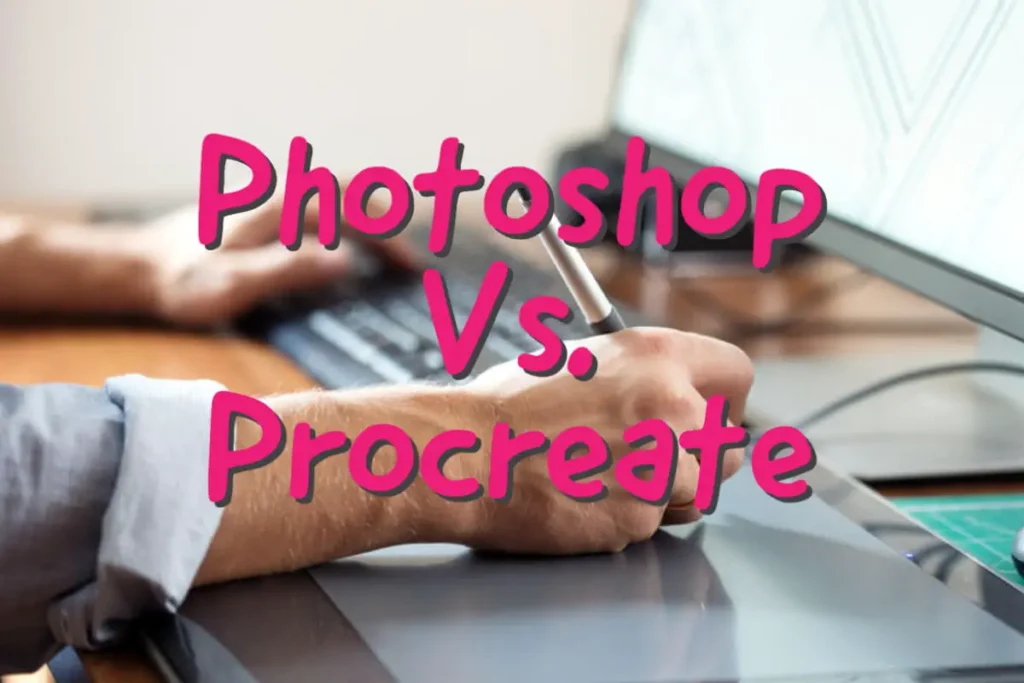Canva Free offers basic design tools and limited templates. Canva Pro provides advanced features, more templates, and premium assets.
Canva is a popular graphic design platform used by millions worldwide. Both Canva Free and Canva Pro cater to different user needs. Canva Free is suitable for beginners and casual users. It offers essential design tools, a limited number of templates, and basic customization options.
Canva Pro, on the other hand, targets professionals and businesses. It includes advanced features like unlimited storage, premium templates, and access to a vast library of stock photos and elements. Users can also enjoy features like background remover, brand kit, and team collaboration tools. Choosing between Canva Free and Pro depends on your design needs and budget.

Credit: www.linkedin.com
Navigating The Basics Of Canva
Canva is a powerful design tool that caters to everyone. Whether you are a beginner or a seasoned designer, Canva offers a wide range of features to create stunning visuals. This section will explore the basics of Canva, focusing on what both free and Pro users can enjoy.
Features Accessible To All Users
Canva provides many features accessible to both free and Pro users. These features are designed to help users create beautiful designs quickly and easily.
- Drag-and-Drop Interface: The intuitive drag-and-drop interface makes designing easy for everyone.
- Templates: Access to thousands of free templates for various design needs.
- Photos: A vast library of free photos to enhance your designs.
- Elements: Use free elements like icons, shapes, and lines to add flair to your projects.
- Fonts: Choose from hundreds of free fonts to make your text stand out.
- Collaboration: Collaborate with others in real-time.
The Core Design Experience In Canva
The core design experience in Canva is straightforward and user-friendly. Both free and Pro users can benefit from the following features:
- Ease of Use: The platform is designed to be user-friendly for all skill levels.
- Customization: Easily customize templates and elements to suit your needs.
- Export Options: Export your designs in various formats like PNG, JPG, and PDF.
- Design Tools: Utilize tools like background remover, color palette, and more.
While both free and Pro users enjoy these features, Canva Pro offers additional advanced features. These additional features further enhance the design experience and provide more flexibility and creativity.
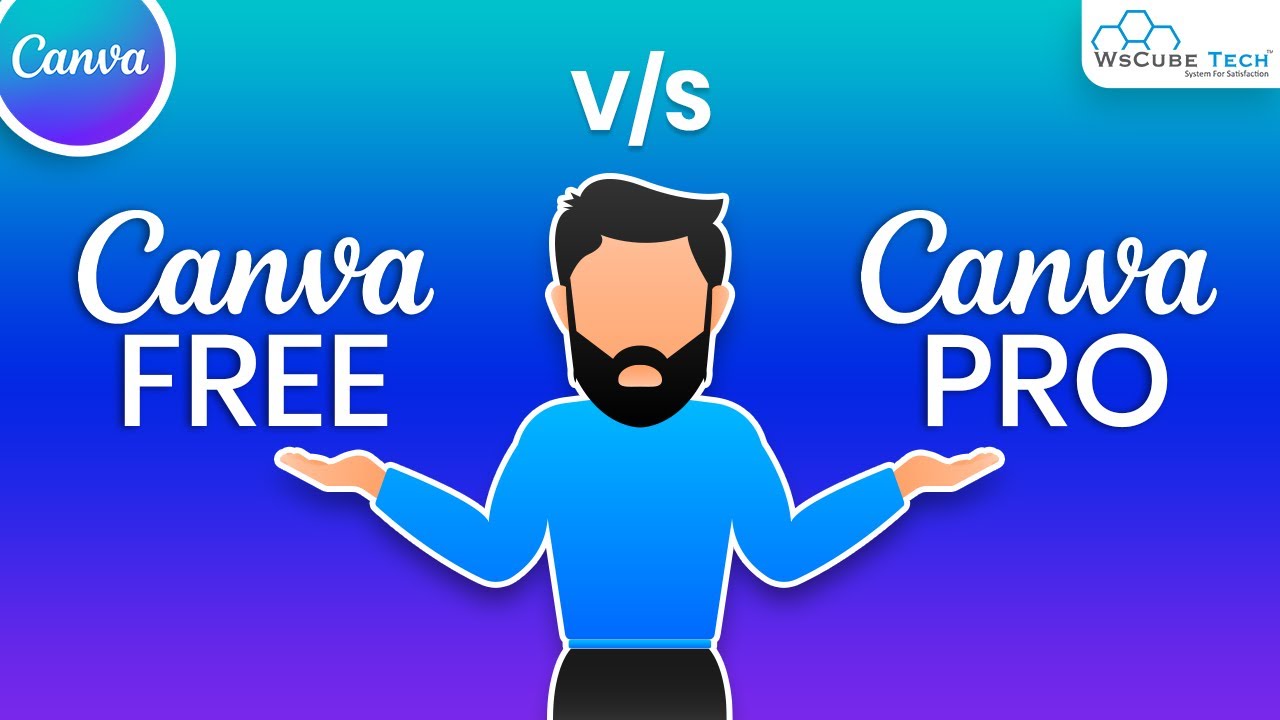
Credit: www.youtube.com
Unlocking Canva Pro: What’s Extra?
Canva Free offers powerful design tools. But Canva Pro takes it up a notch. This blog post delves into the extra features Canva Pro provides. Discover how these features can enhance your design projects.
Exclusive Pro Features For Advanced Design
With Canva Pro, you gain access to advanced design tools. These tools streamline your workflow, making design easier and faster.
| Feature | Description |
|---|---|
| Magic Resize | Easily resize designs for different platforms. |
| Brand Kit | Store brand colors, logos, and fonts in one place. |
| Background Remover | Remove backgrounds from images with one click. |
| Unlimited Folders | Organize your designs with unlimited folders. |
| Team Collaboration | Work on projects with your team seamlessly. |
The Pro Asset Library: A Treasure Trove For Creatives
Canva Pro includes a vast library of premium assets. This library is a goldmine for any creative project.
- 75+ million premium stock photos to elevate your designs.
- 420,000+ templates for any type of project.
- 3,000+ fonts to give your text a unique look.
- Access to exclusive animations to make your designs stand out.
These premium assets ensure your designs look professional. No more searching for high-quality images or fonts. Everything you need is in one place.
Canva Pro offers advanced features and a rich asset library. It’s the perfect upgrade for serious designers and creatives.
Comparing Usability: Free Vs. Pro
Canva is a popular design tool. It offers both Free and Pro versions. Understanding their usability differences helps users choose the right plan.
Ease Of Use For Beginners And Professionals
Canva Free is perfect for beginners. Its interface is simple and intuitive. Users can easily drag and drop elements. The free version offers a variety of templates. These templates help users create designs quickly.
Canva Pro adds more advanced features. Professionals can benefit from these features. It offers more customization options and advanced tools. This includes resizing designs, custom templates, and brand kits. Canva Pro also provides access to a larger library of assets.
Workflow Enhancements With Canva Pro
The workflow enhancements in Canva Pro are significant. It offers features to streamline design processes. Some of these enhancements include:
- Magic Resize: Resize designs quickly for different platforms.
- Brand Kit: Maintain brand consistency with custom fonts, colors, and logos.
- Advanced Export Options: Export designs in various formats, including transparent backgrounds.
These features save time and improve efficiency. They are especially useful for businesses and professional designers.
| Feature | Canva Free | Canva Pro |
|---|---|---|
| Templates | Thousands | Hundreds of Thousands |
| Stock Photos | Basic Collection | Premium Collection |
| Magic Resize | No | Yes |
| Brand Kit | No | Yes |
Cost Considerations: Is Pro Worth It?
Choosing between Canva Free and Canva Pro depends on your needs. The cost consideration is crucial when deciding if the Pro version is worth it. Let’s break down the value each version offers and see if Pro is a good investment.
Analyzing The Value Proposition Of Canva Pro
Canva Pro offers more features than the free version. Pro users get access to premium templates, images, and tools. These features can save time and improve designs.
Here’s what Pro users get:
- Unlimited access to premium templates
- Over 75 million premium stock photos, videos, and audio
- Advanced design tools and features
- Brand Kit for consistent branding
- Resizable designs
- 24/7 customer support
For businesses, these features can enhance branding and marketing efforts. For individuals, the extra tools can boost creativity and efficiency.
Budgeting For Canva: Free Vs. Pro
Understanding the cost differences helps in making an informed decision. Below is a comparison table to illustrate the costs:
| Plan | Cost | Features |
|---|---|---|
| Canva Free | $0 |
|
| Canva Pro | $12.99/month or $119.99/year |
|
Canva Pro might seem expensive, but the value it offers can justify the cost. Evaluate your needs and budget to determine if Pro is worth it for you.
Making The Choice: Which Fits Your Needs?
Choosing between Canva Free and Canva Pro can be tough. Each plan offers unique features. Your needs and goals will guide your choice. Let’s explore which plan suits your needs best.
Scenario-based Recommendations
Different scenarios require different tools. Here’s a guide to help you decide:
| Scenario | Recommended Plan |
|---|---|
| Basic graphic design | Canva Free |
| Occasional social media posts | Canva Free |
| Advanced design projects | Canva Pro |
| Team collaborations | Canva Pro |
| Brand consistency | Canva Pro |
Future-proofing Your Design Work With The Right Plan
Thinking about the future? Choosing Canva Pro could save time. It offers more features and tools.
- Unlimited folders to organize your designs.
- Brand Kit for brand consistency.
- Access to a huge library of templates and assets.
For growing businesses, Canva Pro is ideal. It helps maintain a professional look.
Remember, your needs may change. Choose the plan that fits your current and future goals.
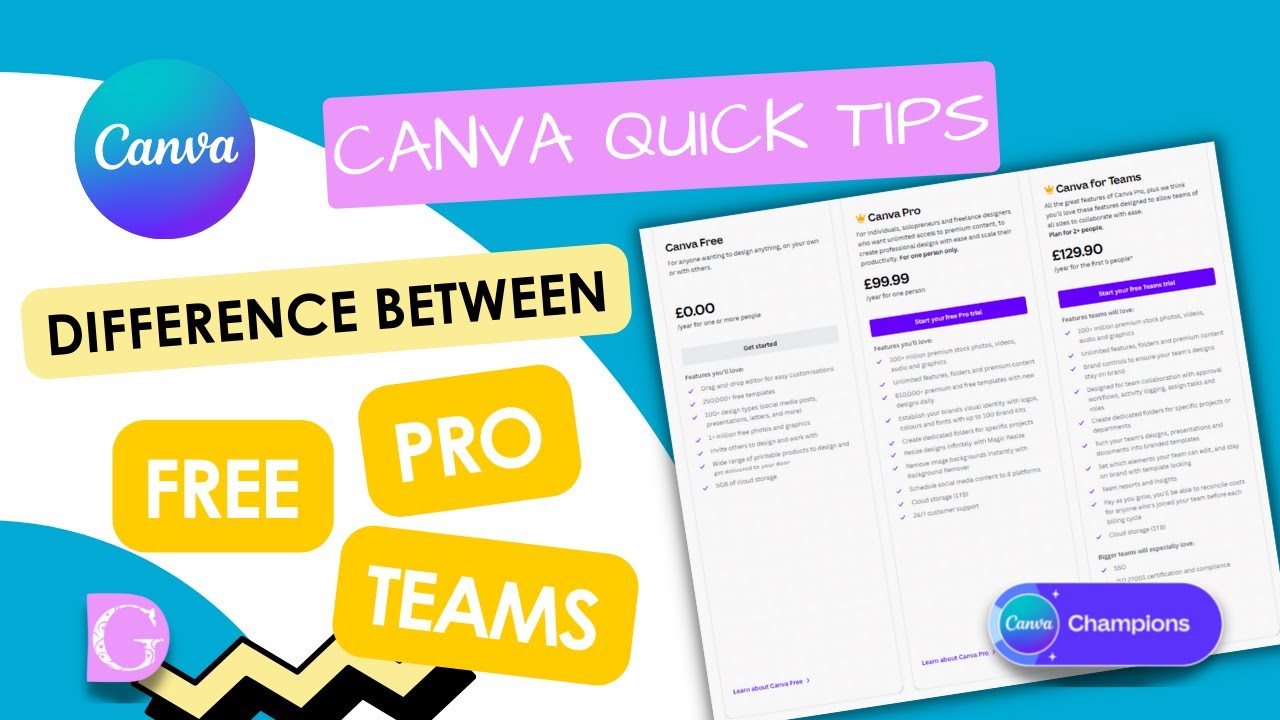
Credit: m.youtube.com
Frequently Asked Questions
What Is The Key Downside Of Using Free Canva?
The key downside of using free Canva is limited access to premium features and assets. You can’t use certain templates, images, or elements without upgrading.
Is The Free Version Of Canva Worth It?
Yes, the free version of Canva is worth it. It offers many design tools, templates, and resources. Ideal for beginners and small projects.
What Can You Do With The Free Version Of Canva?
With Canva’s free version, create stunning designs using templates, photos, and graphics. Edit images, collaborate, and export files.
What Is The Difference Between Paid And Free On Canva?
Paid Canva offers premium features like advanced design tools, premium templates, and more storage. Free Canva provides basic tools and limited templates.
Conclusion
Choosing between Canva Free and Pro depends on your needs. Canva Free offers essential tools for basic designs. Canva Pro provides advanced features, extensive templates, and enhanced functionalities for professional use. Evaluate your requirements and budget to make the best choice.
Both versions have their unique advantages, ensuring great design experiences.