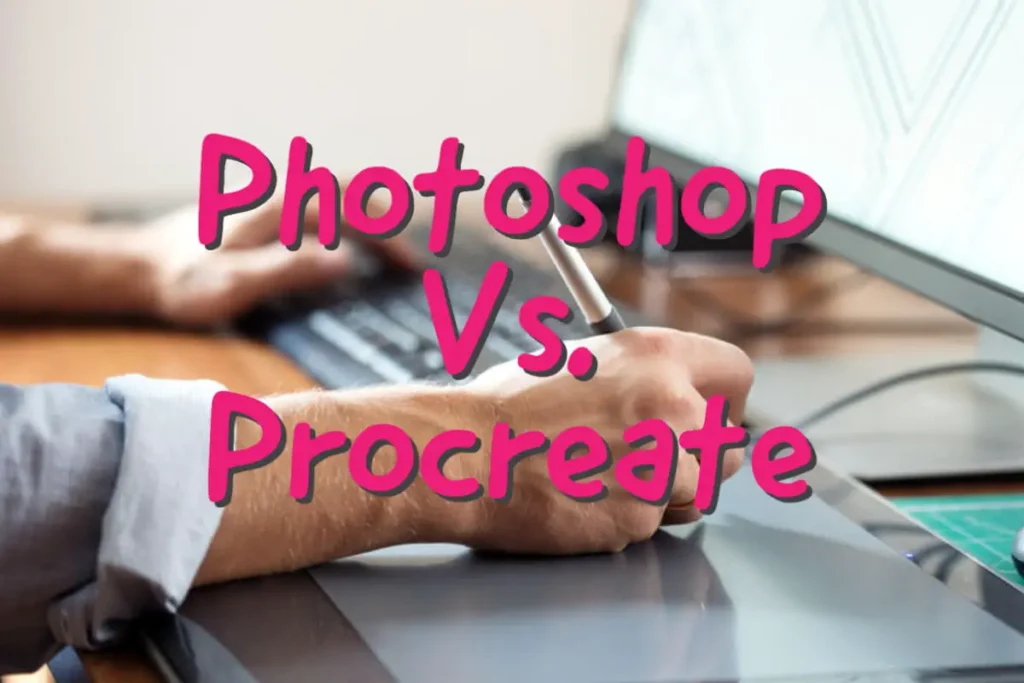Canva Pro is a paid subscription offering enhanced design tools for professionals. Canva for Education is a free version tailored for teachers and students.
Canva Pro provides advanced features such as unlimited folders, premium templates, and a brand kit. It’s ideal for businesses and professionals who need extensive design capabilities. Canva for Education, on the other hand, offers similar premium features at no cost, specifically for educational use.
It enables teachers to create engaging learning materials and collaborate with students seamlessly. Both versions enhance creativity and productivity but serve different user bases with distinct needs. Canva Pro focuses on professional quality and branding, while Canva for Education emphasizes educational tools and collaborative learning.

Credit: www.carousell.ph
Introduction To Canva’s Offerings
Canva provides powerful design tools for everyone. They offer different plans for various needs. Among these are Canva Pro and Canva for Education. Each has unique features tailored for specific users.
Canva Pro’s Place In Design
Canva Pro is designed for professionals and serious hobbyists. This plan offers a wide array of advanced features. These include:
- Access to over 75 million premium photos, videos, and elements
- One-click resize for different platforms
- Brand Kit for consistent branding
- Background remover tool
- Unlimited folders and storage
- Team functionalities and collaboration features
Canva Pro boosts productivity and creativity. It ensures high-quality output for any design project.
Canva For Education’s Role In Learning
Canva for Education is a free tool for teachers and students. This plan focuses on making learning engaging and interactive. It includes:
- Free access to premium features
- Pre-made templates for educational purposes
- Classroom collaboration tools
- Ability to create assignments and group projects
- Safe and secure environment for students
Canva for Education helps in visual learning. It makes lessons fun and interactive. Teachers can create eye-catching assignments and presentations. Students enjoy a creative way to learn new concepts.

Credit: www.pinterest.com
Key Features Of Canva Pro
Canva Pro is a powerful design tool. It has many advanced features. These features can help you create stunning designs. Let’s explore some of the key features that make Canva Pro stand out.
Advanced Design Tools And Capabilities
Canva Pro offers advanced design tools. These tools help you create professional designs. You get access to a background remover. This tool lets you remove backgrounds in seconds. You can also use the Magic Resize feature. It helps you resize designs for different platforms with one click.
Another great tool is the Brand Kit. It lets you store and access your brand’s fonts, colors, and logos. This ensures consistency in all your designs. You also get access to premium animations. These animations can make your designs more engaging.
Access To Premium Resources
With Canva Pro, you get access to a vast library of premium resources. This includes millions of stock photos, videos, and graphics. You can use these resources without any extra cost. You also get access to premium fonts. These fonts can make your text stand out.
Canva Pro also offers exclusive templates. These templates are designed by professionals. They can save you time and help you create stunning designs. You can also use the 100GB cloud storage. This lets you store all your designs in one place.
Exploring Canva For Education
Canva for Education offers unique features tailored for educators and students. These features enhance learning experiences and promote creativity in the classroom. This section explores the capabilities of Canva for Education.
Collaborative Classroom Functionalities
Canva for Education allows teachers and students to work together seamlessly. Real-time collaboration enables multiple users to edit and comment on designs simultaneously. This function helps students learn teamwork and communication skills.
Teachers can create virtual classrooms and invite students to join. This feature keeps all class projects organized in one place. Educators can also assign tasks and monitor progress easily.
Educational Templates And Resources
Canva for Education provides a vast library of educational templates. These templates cover various subjects and grade levels. Teachers can find templates for presentations, worksheets, posters, and more.
The platform also offers a range of educational resources. These resources include lesson plans, teaching guides, and activities. They help teachers save time and provide engaging content for students.
With Canva for Education, educators can access premium images, fonts, and elements for free. This access ensures high-quality designs and materials for the classroom. Students can also use these resources to create impressive projects.
| Feature | Canva Pro | Canva for Education |
|---|---|---|
| Collaborative Editing | Available | Available |
| Virtual Classrooms | Not Available | Available |
| Educational Templates | Limited | Extensive |
| Premium Resources | Paid | Free for Educators and Students |
Canva for Education is a powerful tool for modern classrooms. Its collaborative features and educational resources make learning fun and interactive.
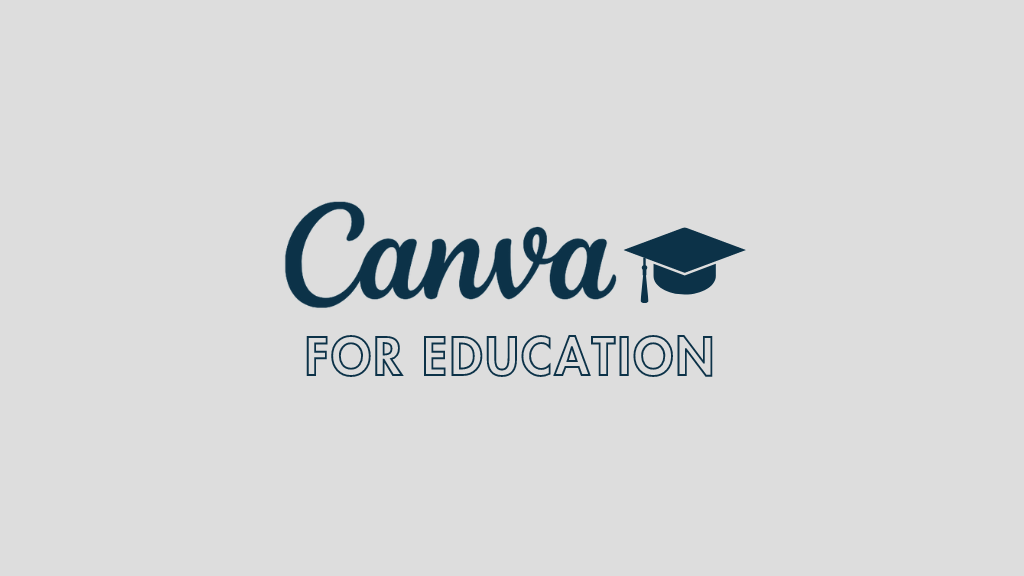
Credit: www.stylefactoryproductions.com
Comparing Costs And Accessibility
Understanding the costs and accessibility of Canva Pro and Canva for Education can help you choose the right plan. Both options offer unique benefits tailored to different user needs.
Pricing Structures For Canva Pro
Canva Pro has a subscription-based model. Here are the details:
- Monthly Plan: $12.95 per month.
- Yearly Plan: $119.40 per year ($9.95 per month).
Paying annually saves you money. Canva Pro provides access to premium features.
| Feature | Free | Pro |
|---|---|---|
| Templates | 8,000+ | 420,000+ |
| Storage | 5GB | 100GB |
| Brand Kit | No | Yes |
Canva For Education’s Free Access For Classrooms
Canva for Education is free for educators. Teachers and students get full access without any cost.
- Unlimited folders for organizing work.
- Exclusive templates and learning resources.
- Collaborative tools for classroom projects.
Educators can sign up easily. They need a valid school email address.
Making The Right Choice
Choosing between Canva Pro and Canva for Education can be tricky. Each version caters to different needs. Knowing the right fit is essential. This guide will help you decide. Let’s dive into the specifics.
Assessing Needs For Businesses Versus Classrooms
Businesses often require advanced design tools. Canva Pro offers a variety of features:
- Unlimited access to templates and images
- Brand kit creation for consistent branding
- Advanced photo editing tools
- Content planner for social media
- Magic resize for easy resizing
Classrooms have different needs. Canva for Education focuses on tools for teachers and students:
- Free access for educators and students
- Classroom collaboration tools
- Education-specific templates
- Integration with Google Classroom
- Safe and secure platform
Final Thoughts On Selecting The Appropriate Version
Choosing the right version is crucial. Use this table for a quick comparison:
| Feature | Canva Pro | Canva for Education |
|---|---|---|
| Cost | Paid | Free |
| Templates | Access to 400,000+ | Education-focused |
| Collaboration | Team collaboration | Classroom collaboration |
| Branding Tools | Brand kit available | Not available |
| Social Media Tools | Content planner | Not available |
Businesses will benefit from Canva Pro’s advanced tools. Educators and students will find Canva for Education more suitable. Assess your needs carefully and make the right choice.
Frequently Asked Questions
Is Canva For Education Like Canva Pro?
Canva for Education offers similar features to Canva Pro, but it’s free for teachers and students. It includes premium elements, templates, and collaboration tools.
What Are The Benefits Of Canva For Education?
Canva for Education offers free access to premium features for teachers and students. It enhances creativity, collaboration, and engagement. The platform provides thousands of templates, graphics, and fonts. It simplifies design, making it easy to create presentations, posters, and more.
Ideal for remote and in-class learning.
Which Is Better Canva Or Canva Pro?
Canva is great for basic design needs. Canva Pro offers advanced features, more templates, and better collaboration tools. Choose Canva Pro for professional use.
Is Canva Pro Free To Educators?
Yes, Canva Pro offers free access to educators. Teachers can apply through Canva for Education. This program provides premium features at no cost.
Conclusion
Choosing between Canva Pro and Canva for Education depends on your specific needs. Canva Pro offers advanced features for businesses. Canva for Education, on the other hand, provides tailored tools for teachers and students. Both versions enhance creativity and productivity.
Assess your requirements to make the best choice.